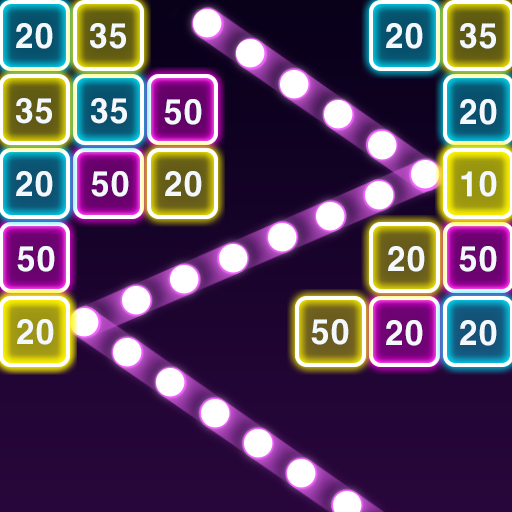Kingdom Wars2
Spiele auf dem PC mit BlueStacks - der Android-Gaming-Plattform, der über 500 Millionen Spieler vertrauen.
Seite geändert am: 11.12.2023
Play Battle Seven Kingdoms on PC or Mac
Battle Seven Kingdoms is a strategy game developed by Springcomes. BlueStacks app player is the best platform to play this Android game on your PC or Mac for an immersive gaming experience. Continue this epic story from the Kingdom Wars saga as you try to defend your kingdom and also grow by conquering other territories.
Experience the thrill of Battle Seven Kingdoms where you have full control of your kingdom and resources to expand and conquer as many enemies as you can. You’ll discover several stages and characters available for you to use as you level up. Check out the scenario mode and the infinity mode to see how you perform in the stages. Make your fighters as powerful as possible.
The more you play, the higher your characters can level up. There are also several skins corresponding to the present level of your character so try to attain the highest levels. After you finish every stage, there are hidden treasures and different bonuses available to you.
There are three modes of combat – attack, defend and retreat. Know when to use each mode depending on the situation and enemy you are facing. You can also play strategically by waiting to use your boost items and defense facilities.
Spiele Kingdom Wars2 auf dem PC. Der Einstieg ist einfach.
-
Lade BlueStacks herunter und installiere es auf deinem PC
-
Schließe die Google-Anmeldung ab, um auf den Play Store zuzugreifen, oder mache es später
-
Suche in der Suchleiste oben rechts nach Kingdom Wars2
-
Klicke hier, um Kingdom Wars2 aus den Suchergebnissen zu installieren
-
Schließe die Google-Anmeldung ab (wenn du Schritt 2 übersprungen hast), um Kingdom Wars2 zu installieren.
-
Klicke auf dem Startbildschirm auf das Kingdom Wars2 Symbol, um mit dem Spielen zu beginnen