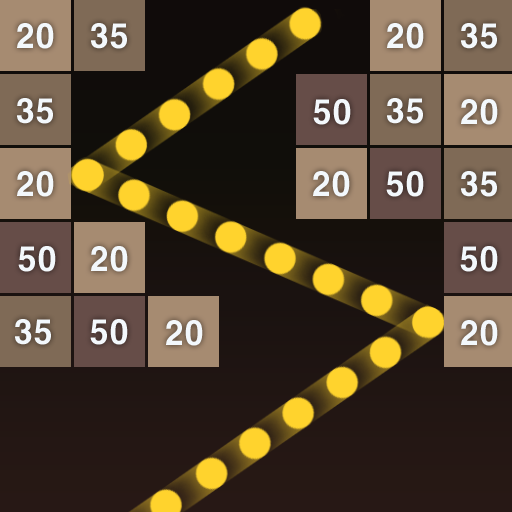Sweets Match 3D
Graj na PC z BlueStacks – Platforma gamingowa Android, która uzyskała zaufanie ponad 500 milionów graczy!
Strona zmodyfikowana w dniu: 6 mar 2024
Play Sweets Match 3D on PC
You need to match 3D objects on the ground and pop them all! When you clear a level, you will find new objects to pair. Sort and find all pairs, clear the board and win!
🌟COOL FEATURES:
* Fun brain training challenges
* Easy and relaxing time killer game
* Free to play online or offline, no Wi-Fi or internet connection is required!
* Amazing new game filled with match 3 quests and cool missions
🧠HOW TO PLAY
* Find 3d objects of the same shape and click them.
* Keep doing that until you clear the whole screen & win the level.
* Then keep having fun & start a new level
Train your brain, match cute items, explore fun quests, and win awesome rewards! This awesome match 3d game is super fun and entertaining!
Want to relax and clear your mind playing fun match games?
Come and download Sweets Match 3D now!
Zagraj w Sweets Match 3D na PC. To takie proste.
-
Pobierz i zainstaluj BlueStacks na PC
-
Zakończ pomyślnie ustawienie Google, aby otrzymać dostęp do sklepu Play, albo zrób to później.
-
Wyszukaj Sweets Match 3D w pasku wyszukiwania w prawym górnym rogu.
-
Kliknij, aby zainstalować Sweets Match 3D z wyników wyszukiwania
-
Ukończ pomyślnie rejestrację Google (jeśli krok 2 został pominięty) aby zainstalować Sweets Match 3D
-
Klinij w ikonę Sweets Match 3D na ekranie startowym, aby zacząć grę