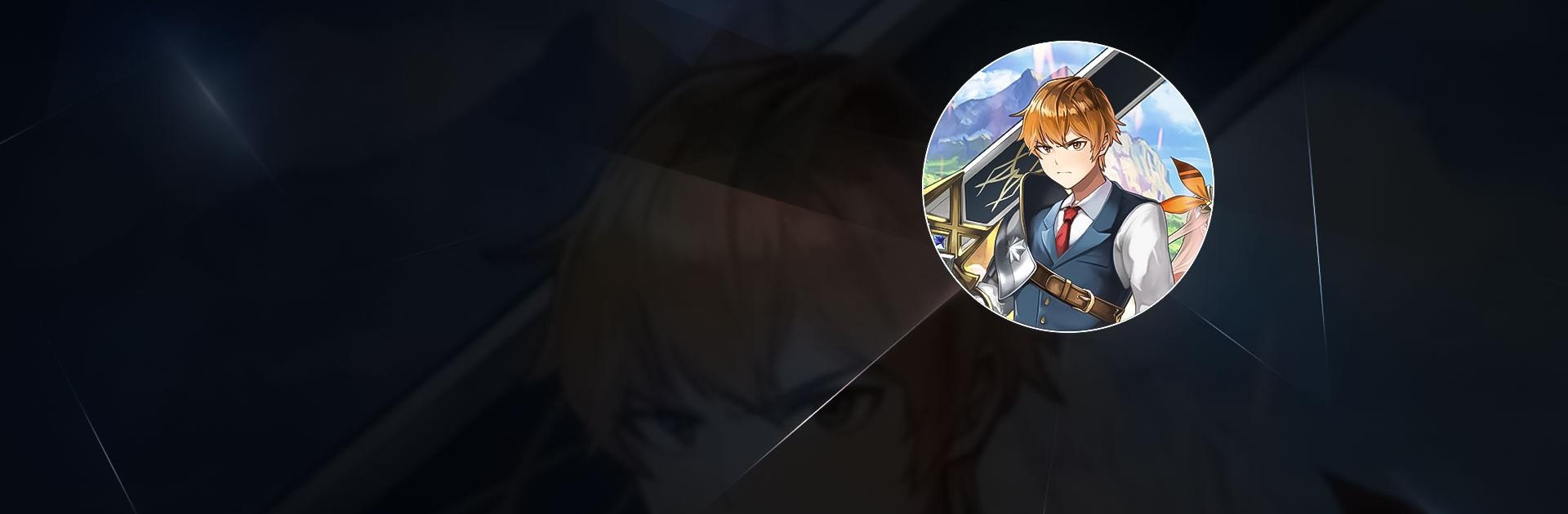

Battle Ranker in Another World
Graj na PC z BlueStacks – Platforma gamingowa Android, która uzyskała zaufanie ponad 500 milionów graczy!
Strona zmodyfikowana w dniu: 15 paź 2024
Play Battle Ranker in Another World on PC or Mac
Battle Ranker in Another World is a role-playing game developed by Springcomes. BlueStacks app player is the best platform to play this Android Game on your PC or Mac for an immersive gaming experience. Download Battle Ranker in Another World on PC with BlueStacks.
Just before you died, gang members raided your home and transported you to another dimension. MC Jenny Pink, a mysterious girl, gave the opportunity that if you triumph in the conflict in another world, you can return home. You were at a fork in the road and the only options are either fight in the conflict or accept death.
You choose to take part, promising to exact revenge. Slow-moving RPG with quick advancements that even without having direct control players can level up offline. Without any pressure, you can experience the joy of progress. Jenny Pink will assist you and advance alongside you in the conflict of a different world.
By moving Jenny along, you can enjoy life in a different realm. Dispatch summoned users and engage in conflict with them. You’ll find horrifying, captivating monsters in the dungeon. Make your way to the top in this world.
Download Battle Ranker in Another World on PC with BlueStacks and start playing.
Zagraj w Battle Ranker in Another World na PC. To takie proste.
-
Pobierz i zainstaluj BlueStacks na PC
-
Zakończ pomyślnie ustawienie Google, aby otrzymać dostęp do sklepu Play, albo zrób to później.
-
Wyszukaj Battle Ranker in Another World w pasku wyszukiwania w prawym górnym rogu.
-
Kliknij, aby zainstalować Battle Ranker in Another World z wyników wyszukiwania
-
Ukończ pomyślnie rejestrację Google (jeśli krok 2 został pominięty) aby zainstalować Battle Ranker in Another World
-
Klinij w ikonę Battle Ranker in Another World na ekranie startowym, aby zacząć grę




