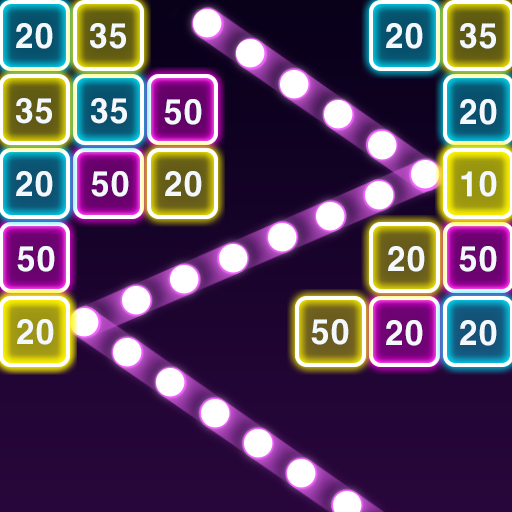Zombie Hive
Play on PC with BlueStacks – the Android Gaming Platform, trusted by 500M+ gamers.
Page Modified on: Sep 3, 2023
Play Zombie Hive on PC or Mac
Zombies have taken the world. A secret laboratory is causing the infection, and the main core of it all is situated on the 1000th floor. Underground. It’s your job to destroy the zombies and rescue the survivors at a place crowded with living dead. Can you take the challenge and save the planet? Play Zombie Hive on PC and MAC with BlueStacks and stop the virus that keeps spreading from the main core. Hire a specialist to break your own limits, acquire super DNA from research and battle with powerful Super Zombies, as this time they are not very dumb and slow. Your task is not going to be easy, and you need to further across dozens of missions against bloodthirsty hordes of zombies. Play Zombie Hive on PC with BlueStacks and complete every single mission to get amazing rewards and save the entire world from the apocalyptical doom that is on the way. But hurry, the more you wait, the faster they come.
Play Zombie Hive on PC. It’s easy to get started.
-
Download and install BlueStacks on your PC
-
Complete Google sign-in to access the Play Store, or do it later
-
Look for Zombie Hive in the search bar at the top right corner
-
Click to install Zombie Hive from the search results
-
Complete Google sign-in (if you skipped step 2) to install Zombie Hive
-
Click the Zombie Hive icon on the home screen to start playing