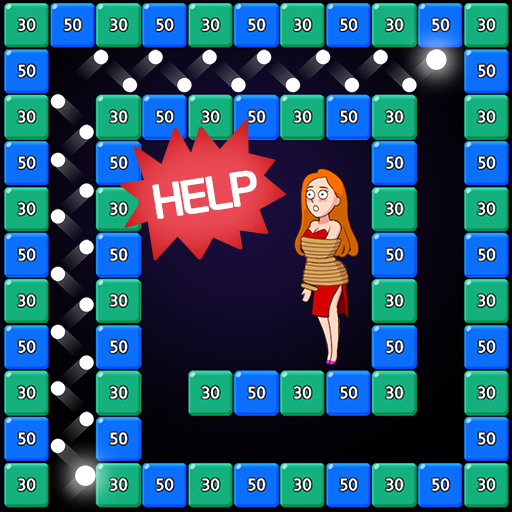Zombie Hive
Graj na PC z BlueStacks – Platforma gamingowa Android, która uzyskała zaufanie ponad 500 milionów graczy!
Strona zmodyfikowana w dniu: 3 wrz 2023
Play Zombie Hive on PC or Mac
Zombies have taken the world. A secret laboratory is causing the infection, and the main core of it all is situated on the 1000th floor. Underground. It’s your job to destroy the zombies and rescue the survivors at a place crowded with living dead. Can you take the challenge and save the planet? Play Zombie Hive on PC and MAC with BlueStacks and stop the virus that keeps spreading from the main core. Hire a specialist to break your own limits, acquire super DNA from research and battle with powerful Super Zombies, as this time they are not very dumb and slow. Your task is not going to be easy, and you need to further across dozens of missions against bloodthirsty hordes of zombies. Play Zombie Hive on PC with BlueStacks and complete every single mission to get amazing rewards and save the entire world from the apocalyptical doom that is on the way. But hurry, the more you wait, the faster they come.
Zagraj w Zombie Hive na PC. To takie proste.
-
Pobierz i zainstaluj BlueStacks na PC
-
Zakończ pomyślnie ustawienie Google, aby otrzymać dostęp do sklepu Play, albo zrób to później.
-
Wyszukaj Zombie Hive w pasku wyszukiwania w prawym górnym rogu.
-
Kliknij, aby zainstalować Zombie Hive z wyników wyszukiwania
-
Ukończ pomyślnie rejestrację Google (jeśli krok 2 został pominięty) aby zainstalować Zombie Hive
-
Klinij w ikonę Zombie Hive na ekranie startowym, aby zacząć grę