
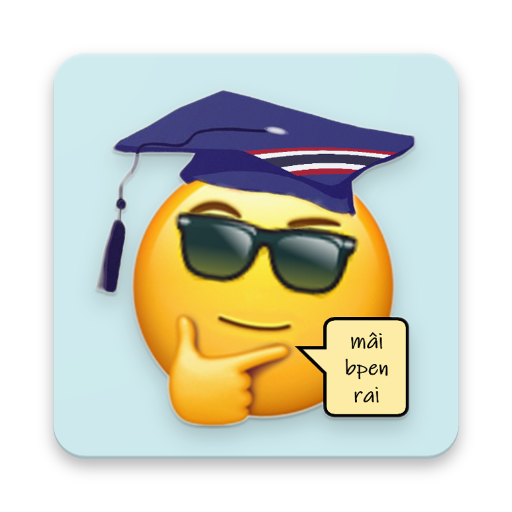
Speak and Read Thai
Educational | Speak and Read Thai Software
在電腦上使用BlueStacks –受到5億以上的遊戲玩家所信任的Android遊戲平台。
Play Speak and Read Thai on PC
Free app; no ads, links or pop-ups *
Learnable talking phrasebook
Speech recognition for Thai phrases
1300 phrases
88k words; 57k offline talking dictionary (no pictures)
30 types of tests
Spaced repetition learning
Various Thai fonts
* To permanently unlock for free, go to settings, click 'Free Unlock' button. A review is optional.
• Listening / Speaking
Google speech recognition for Thai words and phrases
1300 phrases, 57k learnable definitions with English pronunciation
Word for word translation
Words ordered by frequency
Easy search for unlearnt vocabulary in phrases
Learn words which differ only by tone
Day by day progress with chart (press hold home screen to toggle)
70+ lessons
Custom lesson creation:
1. Press hold blackboard button
2. Click add -> add a title -> select added lesson -> click 'Words: ....'
3. Click on words and phrases to add. Words in a phrase are added automatically to the lesson (saved automatically).
4. Back button to exit. Lesson is added to blackboard list.
• Learn Thai script using integrated system
Consonant names
Initial, final consonant sounds
Consonant classes
Vowel sounds
Vowel patterns
Short, long vowels
Thai tone marks
Dynamic tests for 23 tone rules
In depth explanation for 1000 single syllable words
Reading test games are fun for Thai students
Learnable talking phrasebook
Speech recognition for Thai phrases
1300 phrases
88k words; 57k offline talking dictionary (no pictures)
30 types of tests
Spaced repetition learning
Various Thai fonts
* To permanently unlock for free, go to settings, click 'Free Unlock' button. A review is optional.
• Listening / Speaking
Google speech recognition for Thai words and phrases
1300 phrases, 57k learnable definitions with English pronunciation
Word for word translation
Words ordered by frequency
Easy search for unlearnt vocabulary in phrases
Learn words which differ only by tone
Day by day progress with chart (press hold home screen to toggle)
70+ lessons
Custom lesson creation:
1. Press hold blackboard button
2. Click add -> add a title -> select added lesson -> click 'Words: ....'
3. Click on words and phrases to add. Words in a phrase are added automatically to the lesson (saved automatically).
4. Back button to exit. Lesson is added to blackboard list.
• Learn Thai script using integrated system
Consonant names
Initial, final consonant sounds
Consonant classes
Vowel sounds
Vowel patterns
Short, long vowels
Thai tone marks
Dynamic tests for 23 tone rules
In depth explanation for 1000 single syllable words
Reading test games are fun for Thai students
在電腦上遊玩Speak and Read Thai . 輕易上手.
-
在您的電腦上下載並安裝BlueStacks
-
完成Google登入後即可訪問Play商店,或等你需要訪問Play商店十再登入
-
在右上角的搜索欄中尋找 Speak and Read Thai
-
點擊以從搜索結果中安裝 Speak and Read Thai
-
完成Google登入(如果您跳過了步驟2),以安裝 Speak and Read Thai
-
在首頁畫面中點擊 Speak and Read Thai 圖標來啟動遊戲



