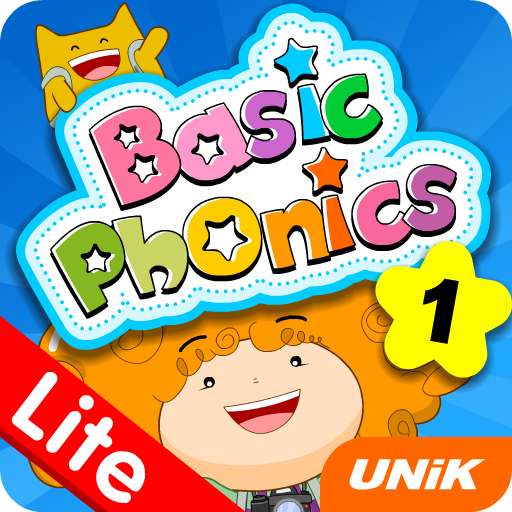Mots Spéciaux
Jouez sur PC avec BlueStacks - la plate-forme de jeu Android, approuvée par + 500M de joueurs.
Page Modifiée le: 20 décembre 2019
Play Special Words: Autism & Down Syndrome Education on PC
Children, parents, teachers and professionals in 100+ countries and 27+ languages are using Special Words to turn screen time into an active and engaging learning experience.
Areas of Development
• Enhance communication, language and literacy skills
• Increase sight-word vocabulary
• Encourage listening and speaking skills
• Develop hand-eye coordination
• Improve fine motor skills
Personalize to Suit Abilities
• Use your own text and photos to harness interests and personalize activities
• Include your voice or audio to bring the learning experience to life
• Create word lists tailored to children’s learning needs
• Adjustable animation speed to suit abilities and concentration levels
• Activities adaptable to any developmental stage and for adults with learning difficulties and memory impairment
• Can be fully customized to grow with a child as they develop
Share Your Words
• Copy content to and from the app on another device
• Exchange word lists using Wi-Fi, Bluetooth, Dropbox, Google Drive or email
• Transfer content to and from our Special Stories app to extend the learning process
Accessible For All
• Choice of fonts, plus a large text option to support those with visual impairments and dyslexia
• Use at home, school, in speech or occupational therapy sessions, and for home schooling to follow the curriculum and enhance learning
• Proven to be accessible and hold the attention of children with a variety of abilities and skill sets
Speak Your Language
• Special Words includes 96 pictures, spoken words and written text in 27 languages: Afrikaans, Albanian, Bulgarian, Catalan, Croatian, Dutch, English (American, British and Australian), Finnish, Flemish, French, German, Hindi, Icelandic, Italian, Luxembourgish, Norwegian, Polish, Portuguese (Brazil), Romanian, Russian, Spanish, Swedish, Turkish, Ukrainian and Welsh
• All languages use audio provided from native speakers
• Replace words and re-record audio in any other language your child uses
Why Our Apps Are Different
• Visually clear and simple, with no distracting backgrounds or noises
• Tested and recommended by Down syndrome and ASD experts and organisations around the world
• No in-app purchases, pop-up ads or user tracking
• Developed in collaboration with parents, professionals and teachers of children with special educational needs
Part of the Special iApps Family
Special iApps is a multi-award-winning non-profit social enterprise with a worldwide reputation for creating educational apps for those with learning disabilities and additional needs, as well as in early years education. They initially created apps to teach their youngest son William, who has Down syndrome and autism, now they support children internationally.
Discover more of our apps on Google Play or visit www.specialiapps.org.
Jouez à Mots Spéciaux sur PC. C'est facile de commencer.
-
Téléchargez et installez BlueStacks sur votre PC
-
Connectez-vous à Google pour accéder au Play Store ou faites-le plus tard
-
Recherchez Mots Spéciaux dans la barre de recherche dans le coin supérieur droit
-
Cliquez pour installer Mots Spéciaux à partir des résultats de la recherche
-
Connectez-vous à Google (si vous avez ignoré l'étape 2) pour installer Mots Spéciaux
-
Cliquez sur l'icône Mots Spéciaux sur l'écran d'accueil pour commencer à jouer