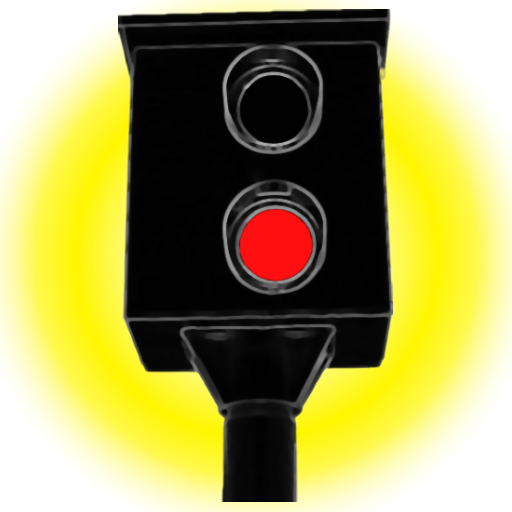Датчик Колейки
العب على الكمبيوتر الشخصي مع BlueStacks - نظام أندرويد للألعاب ، موثوق به من قبل أكثر من 500 مليون لاعب.
تم تعديل الصفحة في: 8 ديسمبر 2019
Play Truck Motion Detector on PC
Aim at the vehicle in front of the vehicle and press START.
As soon as the machine that stands in front of you starts moving, the application will start beeping.
With two fingers you can increase and decrease the size of the aiming square. One finger can move it around the screen.
Movement is tracked only inside the aiming square.
There is a scale setting intensity. If the car cabin is moving excessively from the wind and passing cars, then adjust the threshold of the signal with this slider.
If three bells are turned on, the application will give a signal until you press the stop button. If you press one bell, then the signal will be sent as long as there is movement in the target square.
Night mode works the same way. It is necessary to direct a aim square on red marker lights, in front of the standing car. In order to avoid false alarms from the light of passing cars, the gauge of the rug responds only to the red color of stoplights or side lights.
العب Датчик Колейки على جهاز الكمبيوتر. من السهل البدء.
-
قم بتنزيل BlueStacks وتثبيته على جهاز الكمبيوتر الخاص بك
-
أكمل تسجيل الدخول إلى Google للوصول إلى متجر Play ، أو قم بذلك لاحقًا
-
ابحث عن Датчик Колейки في شريط البحث أعلى الزاوية اليمنى
-
انقر لتثبيت Датчик Колейки من نتائج البحث
-
أكمل تسجيل الدخول إلى Google (إذا تخطيت الخطوة 2) لتثبيت Датчик Колейки
-
انقر على أيقونة Датчик Колейки على الشاشة الرئيسية لبدء اللعب