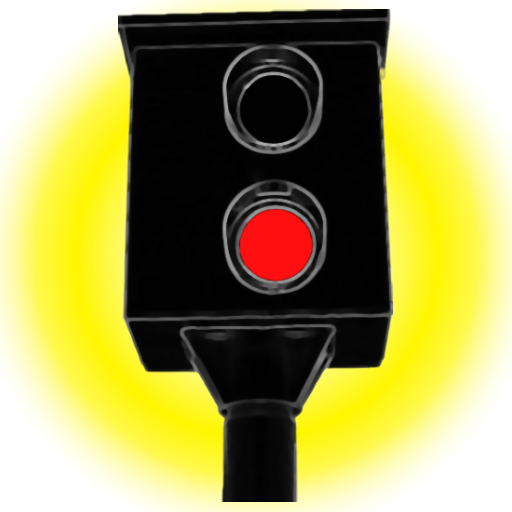Датчик Колейки
Chơi trên PC với BlueStacks - Nền tảng chơi game Android, được hơn 500 triệu game thủ tin tưởng.
Trang đã được sửa đổi vào: 8 tháng 12, 2019
Play Truck Motion Detector on PC
Aim at the vehicle in front of the vehicle and press START.
As soon as the machine that stands in front of you starts moving, the application will start beeping.
With two fingers you can increase and decrease the size of the aiming square. One finger can move it around the screen.
Movement is tracked only inside the aiming square.
There is a scale setting intensity. If the car cabin is moving excessively from the wind and passing cars, then adjust the threshold of the signal with this slider.
If three bells are turned on, the application will give a signal until you press the stop button. If you press one bell, then the signal will be sent as long as there is movement in the target square.
Night mode works the same way. It is necessary to direct a aim square on red marker lights, in front of the standing car. In order to avoid false alarms from the light of passing cars, the gauge of the rug responds only to the red color of stoplights or side lights.
Chơi Датчик Колейки trên PC. Rất dễ để bắt đầu
-
Tải và cài đặt BlueStacks trên máy của bạn
-
Hoàn tất đăng nhập vào Google để đến PlayStore, hoặc thực hiện sau
-
Tìm Датчик Колейки trên thanh tìm kiếm ở góc phải màn hình
-
Nhấn vào để cài đặt Датчик Колейки trong danh sách kết quả tìm kiếm
-
Hoàn tất đăng nhập Google (nếu bạn chưa làm bước 2) để cài đặt Датчик Колейки
-
Nhấn vào icon Датчик Колейки tại màn hình chính để bắt đầu chơi