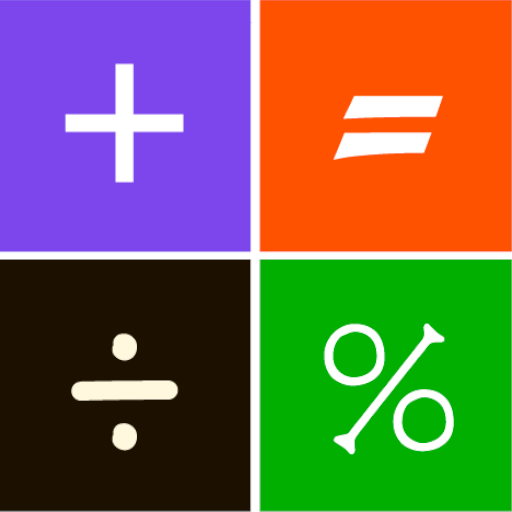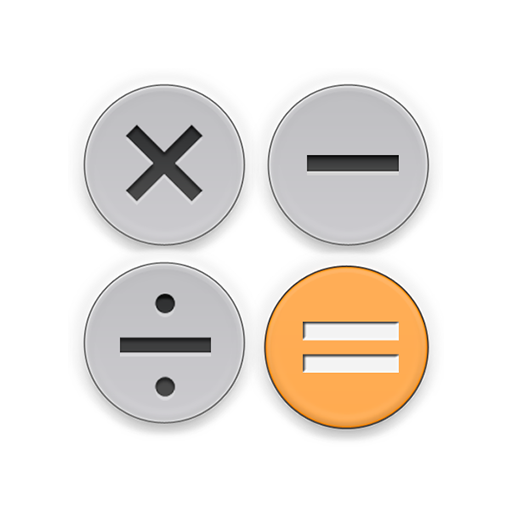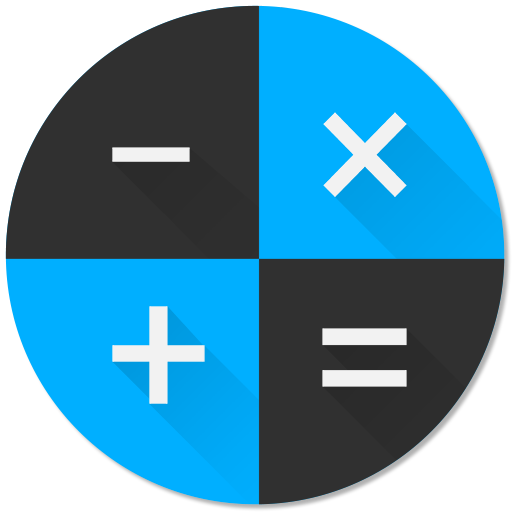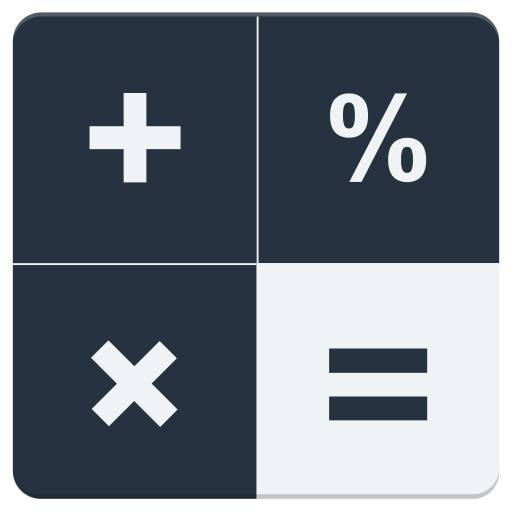
Calculator
Mainkan di PC dengan BlueStacks – platform Game-Game Android, dipercaya oleh lebih dari 500 juta gamer.
Halaman Dimodifikasi Aktif: 23 Agustus 2017
Play Calculator on PC
- Perform basic operations (addition, subtraction, multiplication and division);
- Calculate the percentage of a number;
- Use parentheses;
- Consult recent operations in order to view or compare the results of the operations that you have performed. The last ten operations are temporarily saved, they will be lost the moment you turn off your device or when the system clears its memory;
- Two themes, you can choose a light (default) or a dark theme in the Settings menu;
- On tablets you can view the calculator as well as your recent operations at the same time.
Permissions: none.
Mainkan Calculator di PC Mudah saja memulainya.
-
Unduh dan pasang BlueStacks di PC kamu
-
Selesaikan proses masuk Google untuk mengakses Playstore atau lakukan nanti
-
Cari Calculator di bilah pencarian di pojok kanan atas
-
Klik untuk menginstal Calculator dari hasil pencarian
-
Selesaikan proses masuk Google (jika kamu melewati langkah 2) untuk menginstal Calculator
-
Klik ikon Calculator di layar home untuk membuka gamenya