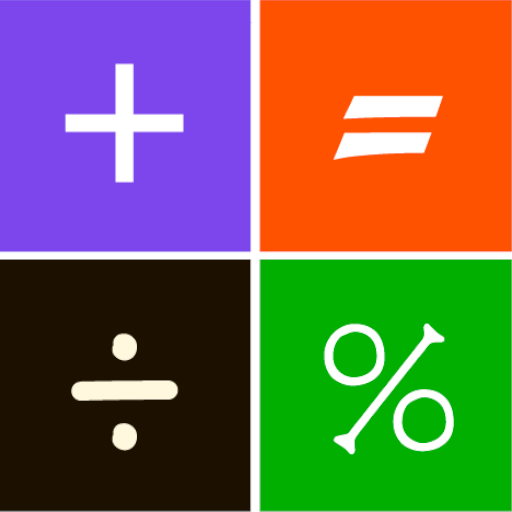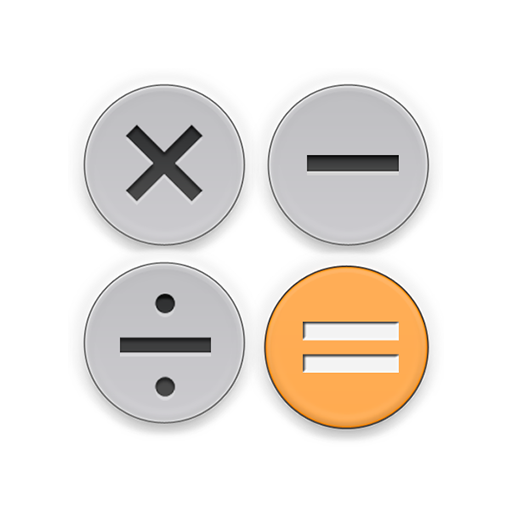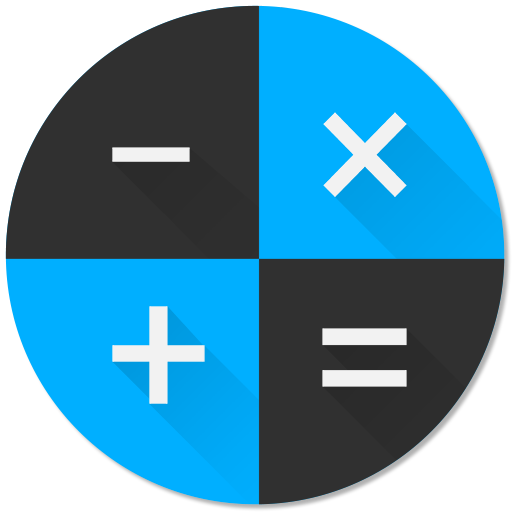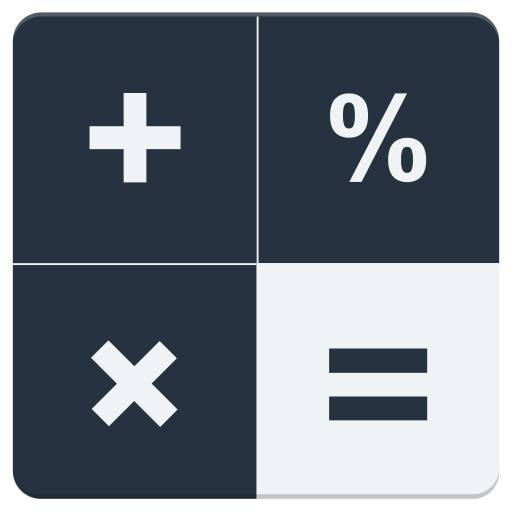
Calculator
Graj na PC z BlueStacks – Platforma gamingowa Android, która uzyskała zaufanie ponad 500 milionów graczy!
Strona zmodyfikowana w dniu: 23 sierpnia 2017
Play Calculator on PC
- Perform basic operations (addition, subtraction, multiplication and division);
- Calculate the percentage of a number;
- Use parentheses;
- Consult recent operations in order to view or compare the results of the operations that you have performed. The last ten operations are temporarily saved, they will be lost the moment you turn off your device or when the system clears its memory;
- Two themes, you can choose a light (default) or a dark theme in the Settings menu;
- On tablets you can view the calculator as well as your recent operations at the same time.
Permissions: none.
Zagraj w Calculator na PC. To takie proste.
-
Pobierz i zainstaluj BlueStacks na PC
-
Zakończ pomyślnie ustawienie Google, aby otrzymać dostęp do sklepu Play, albo zrób to później.
-
Wyszukaj Calculator w pasku wyszukiwania w prawym górnym rogu.
-
Kliknij, aby zainstalować Calculator z wyników wyszukiwania
-
Ukończ pomyślnie rejestrację Google (jeśli krok 2 został pominięty) aby zainstalować Calculator
-
Klinij w ikonę Calculator na ekranie startowym, aby zacząć grę