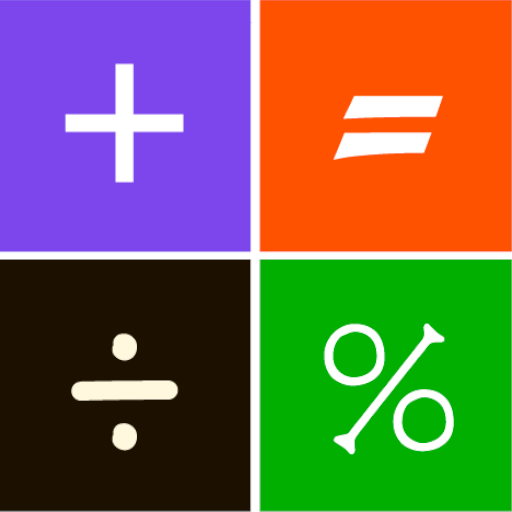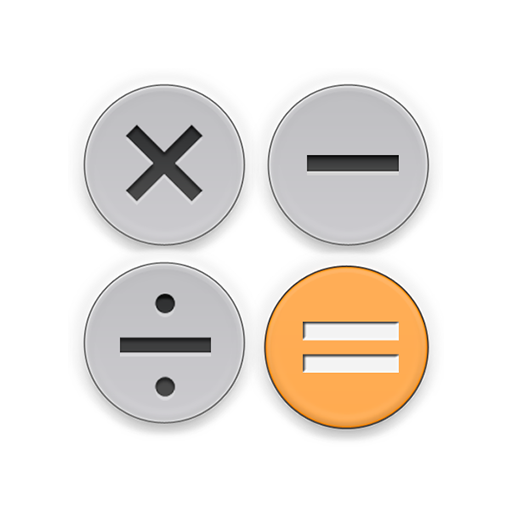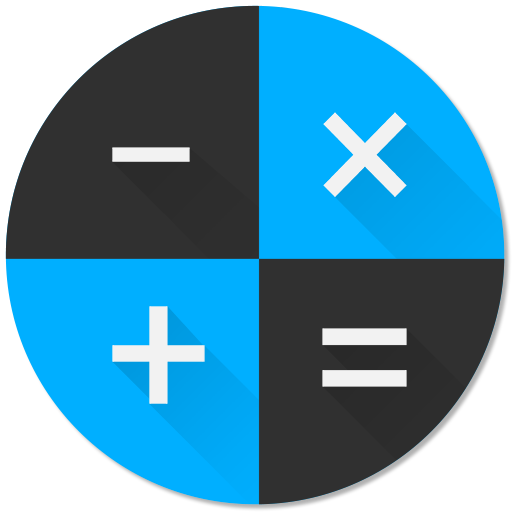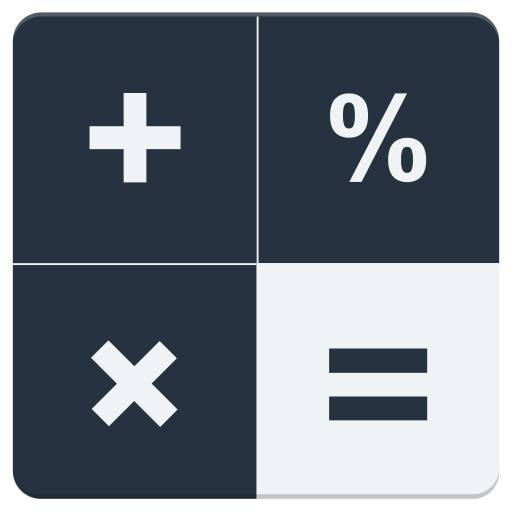
Calculator
Chơi trên PC với BlueStacks - Nền tảng chơi game Android, được hơn 500 triệu game thủ tin tưởng.
Trang đã được sửa đổi vào: 23 tháng 8, 2017
Play Calculator on PC
- Perform basic operations (addition, subtraction, multiplication and division);
- Calculate the percentage of a number;
- Use parentheses;
- Consult recent operations in order to view or compare the results of the operations that you have performed. The last ten operations are temporarily saved, they will be lost the moment you turn off your device or when the system clears its memory;
- Two themes, you can choose a light (default) or a dark theme in the Settings menu;
- On tablets you can view the calculator as well as your recent operations at the same time.
Permissions: none.
Chơi Calculator trên PC. Rất dễ để bắt đầu
-
Tải và cài đặt BlueStacks trên máy của bạn
-
Hoàn tất đăng nhập vào Google để đến PlayStore, hoặc thực hiện sau
-
Tìm Calculator trên thanh tìm kiếm ở góc phải màn hình
-
Nhấn vào để cài đặt Calculator trong danh sách kết quả tìm kiếm
-
Hoàn tất đăng nhập Google (nếu bạn chưa làm bước 2) để cài đặt Calculator
-
Nhấn vào icon Calculator tại màn hình chính để bắt đầu chơi