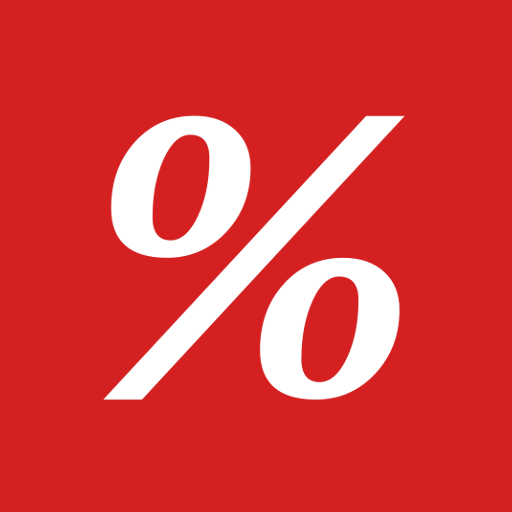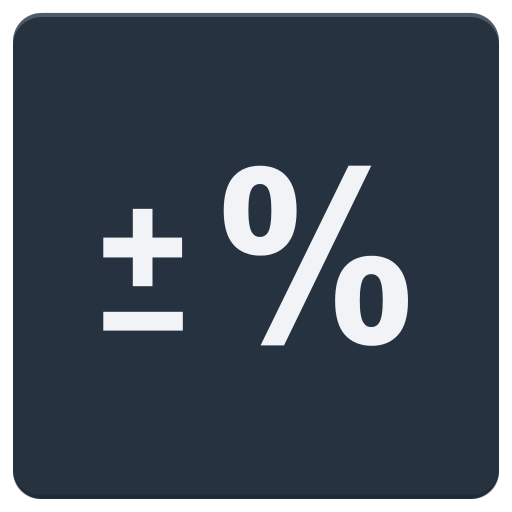
Percentage
Play on PC with BlueStacks – the Android Gaming Platform, trusted by 500M+ gamers.
Page Modified on: August 16, 2017
Play Percentage on PC
- Calculate the percentage, the percentage increase and percentage decrease of a number, all in one single operation.
- Calculate the percentage change between two numbers.
- Consult recent operations in order to view or compare the results of the percentages that you have calculated. The last five operations are temporarily saved, they will be lost the moment you turn off your device or when the system clears its memory.
- Results are rounded to two decimals.
- Two themes, you can choose a light (default) or a dark theme in the Settings menu.
- Increase the font size for operations and results in the Settings menu.
Percentage calculators can help you calculate sales prices and discounts, add VAT to a net amount or substract VAT from a gross amount etc.
Permissions:
- None.
Play Percentage on PC. It’s easy to get started.
-
Download and install BlueStacks on your PC
-
Complete Google sign-in to access the Play Store, or do it later
-
Look for Percentage in the search bar at the top right corner
-
Click to install Percentage from the search results
-
Complete Google sign-in (if you skipped step 2) to install Percentage
-
Click the Percentage icon on the home screen to start playing