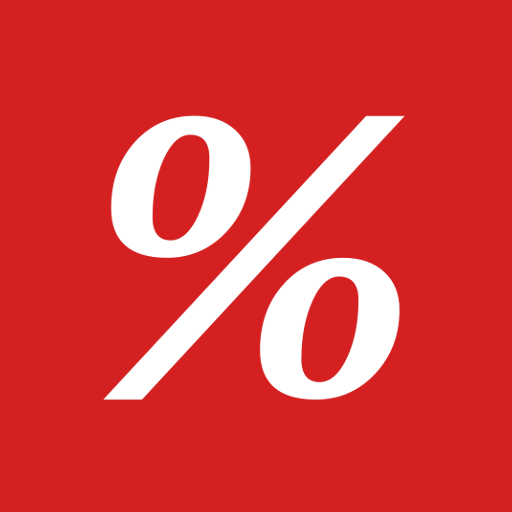このページには広告が含まれます
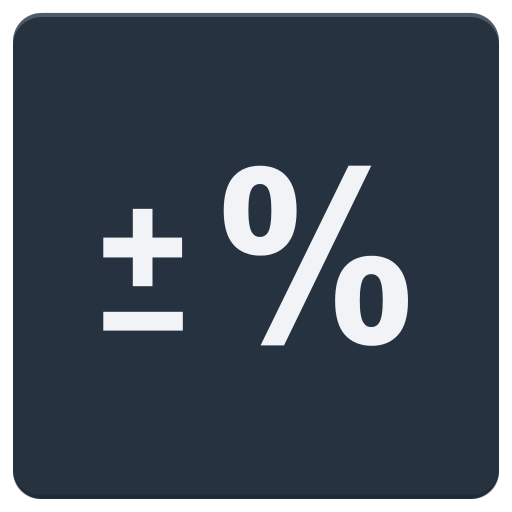
Percentage
ツール | Spectensys
BlueStacksを使ってPCでプレイ - 5憶以上のユーザーが愛用している高機能Androidゲーミングプラットフォーム
Play Percentage on PC
This is a simple percentage calculator which allows you to:
- Calculate the percentage, the percentage increase and percentage decrease of a number, all in one single operation.
- Calculate the percentage change between two numbers.
- Consult recent operations in order to view or compare the results of the percentages that you have calculated. The last five operations are temporarily saved, they will be lost the moment you turn off your device or when the system clears its memory.
- Results are rounded to two decimals.
- Two themes, you can choose a light (default) or a dark theme in the Settings menu.
- Increase the font size for operations and results in the Settings menu.
Percentage calculators can help you calculate sales prices and discounts, add VAT to a net amount or substract VAT from a gross amount etc.
Permissions:
- None.
- Calculate the percentage, the percentage increase and percentage decrease of a number, all in one single operation.
- Calculate the percentage change between two numbers.
- Consult recent operations in order to view or compare the results of the percentages that you have calculated. The last five operations are temporarily saved, they will be lost the moment you turn off your device or when the system clears its memory.
- Results are rounded to two decimals.
- Two themes, you can choose a light (default) or a dark theme in the Settings menu.
- Increase the font size for operations and results in the Settings menu.
Percentage calculators can help you calculate sales prices and discounts, add VAT to a net amount or substract VAT from a gross amount etc.
Permissions:
- None.
PercentageをPCでプレイ
-
BlueStacksをダウンロードしてPCにインストールします。
-
GoogleにサインインしてGoogle Play ストアにアクセスします。(こちらの操作は後で行っても問題ありません)
-
右上の検索バーにPercentageを入力して検索します。
-
クリックして検索結果からPercentageをインストールします。
-
Googleサインインを完了してPercentageをインストールします。※手順2を飛ばしていた場合
-
ホーム画面にてPercentageのアイコンをクリックしてアプリを起動します。