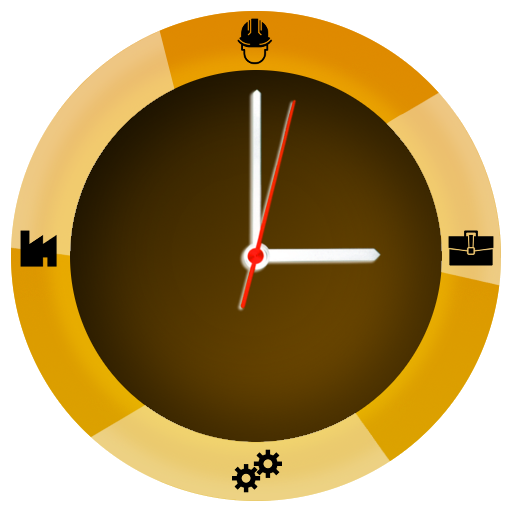このページには広告が含まれます

Working Timer - Timesheet
仕事効率化 | Specter Interactive s.r.o.
BlueStacksを使ってPCでプレイ - 5憶以上のユーザーが愛用している高機能Androidゲーミングプラットフォーム
Play Working Timer - timesheet on PC
Would you like to have a perfect overview of time spent at work or any of your project in simple timecard.
Then free app Working Timer is here for you.
This tool allows you to record working hours, check earned money or send work report or attendance via email.
We develop the application with emphasis on simplicity and usability.
Suitable for employees, freelancers and small business.
Features:
- Simple Table of worked hours
- Up to 5 profiles
- Overtime overview
- Notes
- Unpaid leave
- Vacation
- Illness
- Holidays
- Number of work days of month
- Number of work hours of month
- Earned money
- Bulk insert of data
- Backup of data (on device, Dropbox or Google disk)
- Updates as soon as possible
- Synchronization on multiple devices
- Projects
- Export of a work report in PDF or Excel
---------------------
Features survey:
https://docs.google.com/forms/d/1qsEXEzhfGOxC3_agHK8ASD_wJyOeqRVoJECLT3kVUuo
Web app:
https://workingtimer.com
Follow:
https://twitter.com/SpecterInteract
https://www.facebook.com/SpecterInteractive
---------------------
Then free app Working Timer is here for you.
This tool allows you to record working hours, check earned money or send work report or attendance via email.
We develop the application with emphasis on simplicity and usability.
Suitable for employees, freelancers and small business.
Features:
- Simple Table of worked hours
- Up to 5 profiles
- Overtime overview
- Notes
- Unpaid leave
- Vacation
- Illness
- Holidays
- Number of work days of month
- Number of work hours of month
- Earned money
- Bulk insert of data
- Backup of data (on device, Dropbox or Google disk)
- Updates as soon as possible
- Synchronization on multiple devices
- Projects
- Export of a work report in PDF or Excel
---------------------
Features survey:
https://docs.google.com/forms/d/1qsEXEzhfGOxC3_agHK8ASD_wJyOeqRVoJECLT3kVUuo
Web app:
https://workingtimer.com
Follow:
https://twitter.com/SpecterInteract
https://www.facebook.com/SpecterInteractive
---------------------
Working Timer - TimesheetをPCでプレイ
-
BlueStacksをダウンロードしてPCにインストールします。
-
GoogleにサインインしてGoogle Play ストアにアクセスします。(こちらの操作は後で行っても問題ありません)
-
右上の検索バーにWorking Timer - Timesheetを入力して検索します。
-
クリックして検索結果からWorking Timer - Timesheetをインストールします。
-
Googleサインインを完了してWorking Timer - Timesheetをインストールします。※手順2を飛ばしていた場合
-
ホーム画面にてWorking Timer - Timesheetのアイコンをクリックしてアプリを起動します。