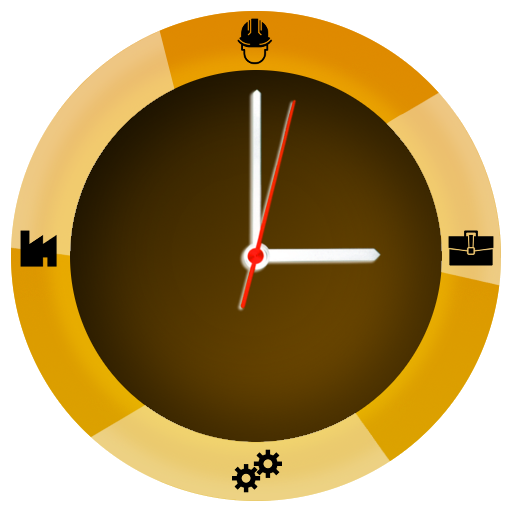Working Timer - Timesheet
생산성 | Specter Interactive s.r.o.
5억명 이상의 게이머가 신뢰하는 안드로이드 게임 플랫폼 BlueStacks으로 PC에서 플레이하세요.
Play Working Timer - timesheet on PC
Would you like to have a perfect overview of time spent at work or any of your project in simple timecard.
Then free app Working Timer is here for you.
This tool allows you to record working hours, check earned money or send work report or attendance via email.
We develop the application with emphasis on simplicity and usability.
Suitable for employees, freelancers and small business.
Features:
- Simple Table of worked hours
- Up to 5 profiles
- Overtime overview
- Notes
- Unpaid leave
- Vacation
- Illness
- Holidays
- Number of work days of month
- Number of work hours of month
- Earned money
- Bulk insert of data
- Backup of data (on device, Dropbox or Google disk)
- Updates as soon as possible
- Synchronization on multiple devices
- Projects
- Export of a work report in PDF or Excel
---------------------
Features survey:
https://docs.google.com/forms/d/1qsEXEzhfGOxC3_agHK8ASD_wJyOeqRVoJECLT3kVUuo
Web app:
https://workingtimer.com
Follow:
https://twitter.com/SpecterInteract
https://www.facebook.com/SpecterInteractive
---------------------
Then free app Working Timer is here for you.
This tool allows you to record working hours, check earned money or send work report or attendance via email.
We develop the application with emphasis on simplicity and usability.
Suitable for employees, freelancers and small business.
Features:
- Simple Table of worked hours
- Up to 5 profiles
- Overtime overview
- Notes
- Unpaid leave
- Vacation
- Illness
- Holidays
- Number of work days of month
- Number of work hours of month
- Earned money
- Bulk insert of data
- Backup of data (on device, Dropbox or Google disk)
- Updates as soon as possible
- Synchronization on multiple devices
- Projects
- Export of a work report in PDF or Excel
---------------------
Features survey:
https://docs.google.com/forms/d/1qsEXEzhfGOxC3_agHK8ASD_wJyOeqRVoJECLT3kVUuo
Web app:
https://workingtimer.com
Follow:
https://twitter.com/SpecterInteract
https://www.facebook.com/SpecterInteractive
---------------------
PC에서 Working Timer - Timesheet 플레이해보세요.
-
BlueStacks 다운로드하고 설치
-
Google Play 스토어에 로그인 하기(나중에 진행가능)
-
오른쪽 상단 코너에 Working Timer - Timesheet 검색
-
검색 결과 중 Working Timer - Timesheet 선택하여 설치
-
구글 로그인 진행(만약 2단계를 지나갔을 경우) 후 Working Timer - Timesheet 설치
-
메인 홈화면에서 Working Timer - Timesheet 선택하여 실행