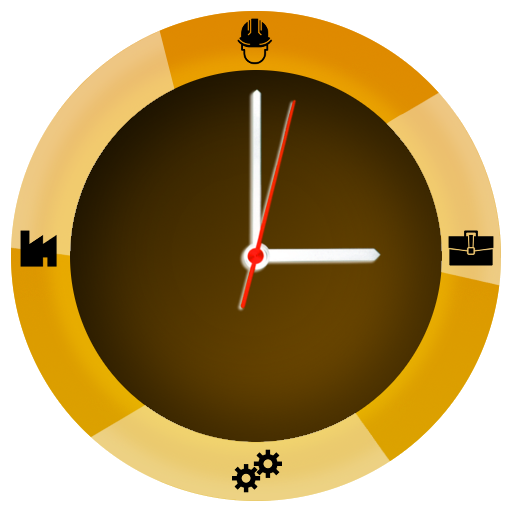Working Timer - Timesheet
Jogue no PC com BlueStacks - A Plataforma de Jogos Android, confiada por mais de 500 milhões de jogadores.
Página modificada em: 19 de dezembro de 2019
Play Working Timer - timesheet on PC
Then free app Working Timer is here for you.
This tool allows you to record working hours, check earned money or send work report or attendance via email.
We develop the application with emphasis on simplicity and usability.
Suitable for employees, freelancers and small business.
Features:
- Simple Table of worked hours
- Up to 5 profiles
- Overtime overview
- Notes
- Unpaid leave
- Vacation
- Illness
- Holidays
- Number of work days of month
- Number of work hours of month
- Earned money
- Bulk insert of data
- Backup of data (on device, Dropbox or Google disk)
- Updates as soon as possible
- Synchronization on multiple devices
- Projects
- Export of a work report in PDF or Excel
---------------------
Features survey:
https://docs.google.com/forms/d/1qsEXEzhfGOxC3_agHK8ASD_wJyOeqRVoJECLT3kVUuo
Web app:
https://workingtimer.com
Follow:
https://twitter.com/SpecterInteract
https://www.facebook.com/SpecterInteractive
---------------------
Jogue Working Timer - Timesheet no PC. É fácil começar.
-
Baixe e instale o BlueStacks no seu PC
-
Conclua o login do Google para acessar a Play Store ou faça isso mais tarde
-
Procure por Working Timer - Timesheet na barra de pesquisa no canto superior direito
-
Clique para instalar Working Timer - Timesheet a partir dos resultados da pesquisa
-
Conclua o login do Google (caso você pulou a etapa 2) para instalar o Working Timer - Timesheet
-
Clique no ícone do Working Timer - Timesheet na tela inicial para começar a jogar