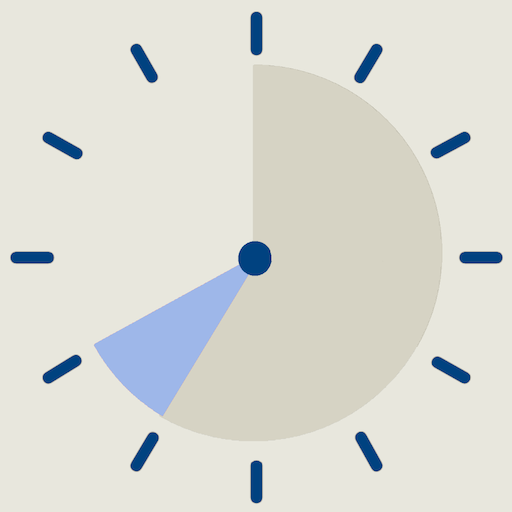Working Timer zaman çizelgesi
500M + oyuncunun güvendiği Android Oyun Platformu, BlueStacks ile PC'de oynayın.
Sayfa Değiştirilme tarihi: 23 Ocak 2022
Play Working Timer - timesheet on PC
Then free app Working Timer is here for you.
This tool allows you to record working hours, check earned money or send work report or attendance via email.
We develop the application with emphasis on simplicity and usability.
Suitable for employees, freelancers and small business.
Features:
- Simple Table of worked hours
- Up to 5 profiles
- Overtime overview
- Notes
- Unpaid leave
- Vacation
- Illness
- Holidays
- Number of work days of month
- Number of work hours of month
- Earned money
- Bulk insert of data
- Backup of data (on device, Dropbox or Google disk)
- Updates as soon as possible
- Synchronization on multiple devices
- Projects
- Export of a work report in PDF or Excel
---------------------
Features survey:
https://docs.google.com/forms/d/1qsEXEzhfGOxC3_agHK8ASD_wJyOeqRVoJECLT3kVUuo
Web app:
https://workingtimer.com
Follow:
https://twitter.com/SpecterInteract
https://www.facebook.com/SpecterInteractive
---------------------
Working Timer zaman çizelgesi oyununu PC'de oyna. Başlamak çok kolay.
-
BlueStacks'i PC'nize İndirin ve Yükleyin
-
Play Store'a erişmek için Google girişi yapın ya da daha sonraya bırakın.
-
Sağ üst köşeye Working Timer zaman çizelgesi yazarak arayın.
-
Working Timer zaman çizelgesi uygulamasını arama sonuçlarından indirmek için tıklayın.
-
(iEğer Adım 2'yi atladıysanız) Working Timer zaman çizelgesi uygulamasını yüklemek için Google'a giriş yapın.
-
Oynatmaya başlatmak için ekrandaki Working Timer zaman çizelgesi ikonuna tıklayın.