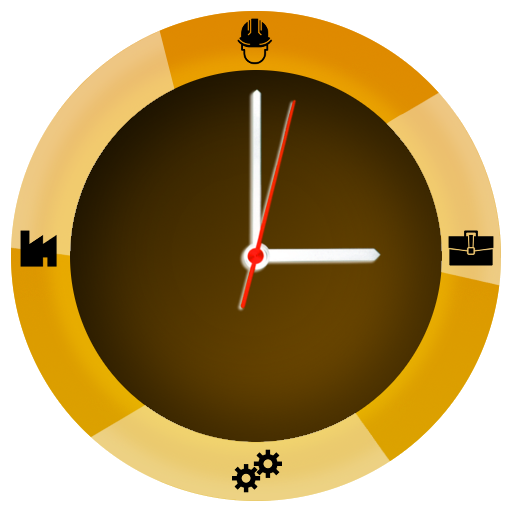工作定时器 -- 工作时间
商务办公 | Specter Interactive s.r.o.
在電腦上使用BlueStacks –受到5億以上的遊戲玩家所信任的Android遊戲平台。
Play Working Timer - timesheet on PC
Would you like to have a perfect overview of time spent at work or any of your project in simple timecard.
Then free app Working Timer is here for you.
This tool allows you to record working hours, check earned money or send work report or attendance via email.
We develop the application with emphasis on simplicity and usability.
Suitable for employees, freelancers and small business.
Features:
- Simple Table of worked hours
- Up to 5 profiles
- Overtime overview
- Notes
- Unpaid leave
- Vacation
- Illness
- Holidays
- Number of work days of month
- Number of work hours of month
- Earned money
- Bulk insert of data
- Backup of data (on device, Dropbox or Google disk)
- Updates as soon as possible
- Synchronization on multiple devices
- Projects
- Export of a work report in PDF or Excel
---------------------
Features survey:
https://docs.google.com/forms/d/1qsEXEzhfGOxC3_agHK8ASD_wJyOeqRVoJECLT3kVUuo
Web app:
https://workingtimer.com
Follow:
https://twitter.com/SpecterInteract
https://www.facebook.com/SpecterInteractive
---------------------
Then free app Working Timer is here for you.
This tool allows you to record working hours, check earned money or send work report or attendance via email.
We develop the application with emphasis on simplicity and usability.
Suitable for employees, freelancers and small business.
Features:
- Simple Table of worked hours
- Up to 5 profiles
- Overtime overview
- Notes
- Unpaid leave
- Vacation
- Illness
- Holidays
- Number of work days of month
- Number of work hours of month
- Earned money
- Bulk insert of data
- Backup of data (on device, Dropbox or Google disk)
- Updates as soon as possible
- Synchronization on multiple devices
- Projects
- Export of a work report in PDF or Excel
---------------------
Features survey:
https://docs.google.com/forms/d/1qsEXEzhfGOxC3_agHK8ASD_wJyOeqRVoJECLT3kVUuo
Web app:
https://workingtimer.com
Follow:
https://twitter.com/SpecterInteract
https://www.facebook.com/SpecterInteractive
---------------------
在電腦上遊玩工作定时器 -- 工作时间 . 輕易上手.
-
在您的電腦上下載並安裝BlueStacks
-
完成Google登入後即可訪問Play商店,或等你需要訪問Play商店十再登入
-
在右上角的搜索欄中尋找 工作定时器 -- 工作时间
-
點擊以從搜索結果中安裝 工作定时器 -- 工作时间
-
完成Google登入(如果您跳過了步驟2),以安裝 工作定时器 -- 工作时间
-
在首頁畫面中點擊 工作定时器 -- 工作时间 圖標來啟動遊戲