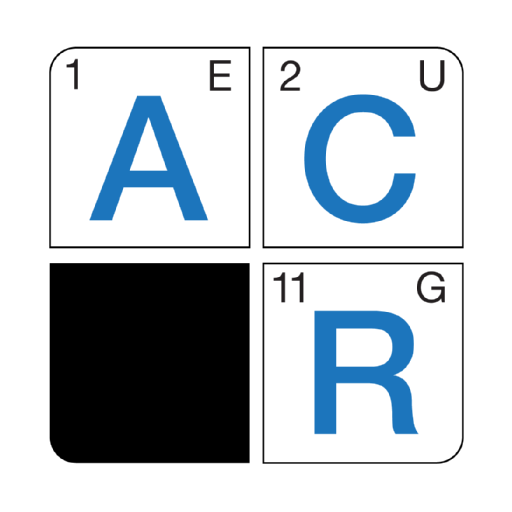Spectre Mind: Remember
Play on PC with BlueStacks – the Android Gaming Platform, trusted by 500M+ gamers.
Page Modified on: August 28, 2019
Play Spectre Mind: Remember on PC
The proposed exercise allows you not only to train your visual memory, but also to monitor your progress achieved as a result of this training, while the gamified format adds excitement to the process.
As you progress through the puzzle, your memory will improve and the game will become increasingly easier for you to play. If you feel that the game has become too easy for you and you can honestly play it all the way to the end, then accept our sincere congratulations because it means that you have achieved incredible results in your visual memory training and can move on to more challenging puzzles.
Spectre Mind is a series of free-to-play puzzle games aimed at brain training. Develop your logical skills, memory, and attention. By playing our brain teaser games, you train your brain and increase its power!
Play Spectre Mind: Remember on PC. It’s easy to get started.
-
Download and install BlueStacks on your PC
-
Complete Google sign-in to access the Play Store, or do it later
-
Look for Spectre Mind: Remember in the search bar at the top right corner
-
Click to install Spectre Mind: Remember from the search results
-
Complete Google sign-in (if you skipped step 2) to install Spectre Mind: Remember
-
Click the Spectre Mind: Remember icon on the home screen to start playing