
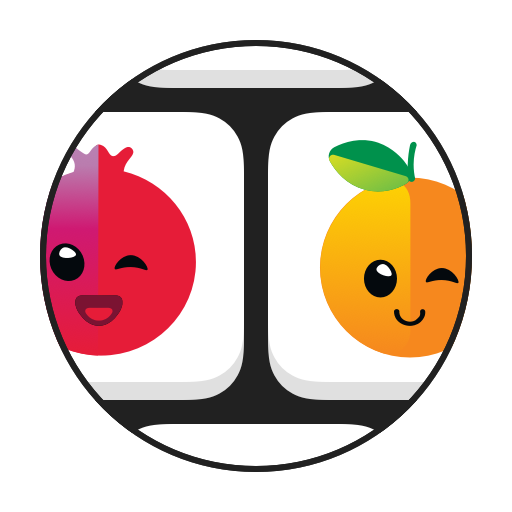
Spectre Mind: Find Matches
العب على الكمبيوتر الشخصي مع BlueStacks - نظام أندرويد للألعاب ، موثوق به من قبل أكثر من 500 مليون لاعب.
تم تعديل الصفحة في: 18 نوفمبر 2020
Play Spectre Mind: Find Matches on PC
The game has three difficulty modes. As the level of this brain teaser increases, the playing area becomes larger and the number of identical objects increases while the time decreases.
The proposed exercise allows you not only to train your visual memory, but also to monitor your progress achieved as a result of this training, while the gamified format adds excitement to the process.
As you progress through the puzzle, your memory will improve and the game will become increasingly easier for you to play. If you feel that the game has become too easy for you and you can honestly play it all the way to the end, then accept our sincere congratulations because it means that you have achieved incredible results in your visual memory training and can move on to more challenging puzzles.
Spectre Mind is a series of free-to-play puzzle games aimed at brain training. Develop your logical skills, memory, and attention. By playing our brain teaser games, you train your brain and increase its power!
العب Spectre Mind: Find Matches على جهاز الكمبيوتر. من السهل البدء.
-
قم بتنزيل BlueStacks وتثبيته على جهاز الكمبيوتر الخاص بك
-
أكمل تسجيل الدخول إلى Google للوصول إلى متجر Play ، أو قم بذلك لاحقًا
-
ابحث عن Spectre Mind: Find Matches في شريط البحث أعلى الزاوية اليمنى
-
انقر لتثبيت Spectre Mind: Find Matches من نتائج البحث
-
أكمل تسجيل الدخول إلى Google (إذا تخطيت الخطوة 2) لتثبيت Spectre Mind: Find Matches
-
انقر على أيقونة Spectre Mind: Find Matches على الشاشة الرئيسية لبدء اللعب



