
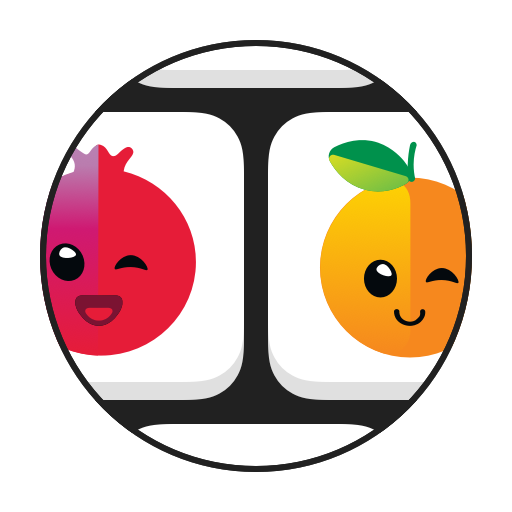
Spectre Mind: Find Matches
Graj na PC z BlueStacks – Platforma gamingowa Android, która uzyskała zaufanie ponad 500 milionów graczy!
Strona zmodyfikowana w dniu: 18 listopada 2020
Play Spectre Mind: Find Matches on PC
The game has three difficulty modes. As the level of this brain teaser increases, the playing area becomes larger and the number of identical objects increases while the time decreases.
The proposed exercise allows you not only to train your visual memory, but also to monitor your progress achieved as a result of this training, while the gamified format adds excitement to the process.
As you progress through the puzzle, your memory will improve and the game will become increasingly easier for you to play. If you feel that the game has become too easy for you and you can honestly play it all the way to the end, then accept our sincere congratulations because it means that you have achieved incredible results in your visual memory training and can move on to more challenging puzzles.
Spectre Mind is a series of free-to-play puzzle games aimed at brain training. Develop your logical skills, memory, and attention. By playing our brain teaser games, you train your brain and increase its power!
Zagraj w Spectre Mind: Find Matches na PC. To takie proste.
-
Pobierz i zainstaluj BlueStacks na PC
-
Zakończ pomyślnie ustawienie Google, aby otrzymać dostęp do sklepu Play, albo zrób to później.
-
Wyszukaj Spectre Mind: Find Matches w pasku wyszukiwania w prawym górnym rogu.
-
Kliknij, aby zainstalować Spectre Mind: Find Matches z wyników wyszukiwania
-
Ukończ pomyślnie rejestrację Google (jeśli krok 2 został pominięty) aby zainstalować Spectre Mind: Find Matches
-
Klinij w ikonę Spectre Mind: Find Matches na ekranie startowym, aby zacząć grę



