
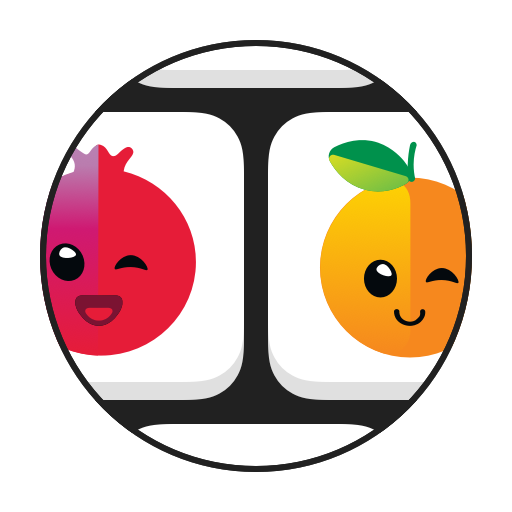
Spectre Mind: Find Matches
Играйте на ПК с BlueStacks – игровой платформе для приложений на Android. Нас выбирают более 500 млн. игроков.
Страница изменена: 18 ноября 2020 г.
Play Spectre Mind: Find Matches on PC
The game has three difficulty modes. As the level of this brain teaser increases, the playing area becomes larger and the number of identical objects increases while the time decreases.
The proposed exercise allows you not only to train your visual memory, but also to monitor your progress achieved as a result of this training, while the gamified format adds excitement to the process.
As you progress through the puzzle, your memory will improve and the game will become increasingly easier for you to play. If you feel that the game has become too easy for you and you can honestly play it all the way to the end, then accept our sincere congratulations because it means that you have achieved incredible results in your visual memory training and can move on to more challenging puzzles.
Spectre Mind is a series of free-to-play puzzle games aimed at brain training. Develop your logical skills, memory, and attention. By playing our brain teaser games, you train your brain and increase its power!
Играйте в игру Spectre Mind: Find Matches на ПК. Это легко и просто.
-
Скачайте и установите BlueStacks на ПК.
-
Войдите в аккаунт Google, чтобы получить доступ к Google Play, или сделайте это позже.
-
В поле поиска, которое находится в правой части экрана, введите название игры – Spectre Mind: Find Matches.
-
Среди результатов поиска найдите игру Spectre Mind: Find Matches и нажмите на кнопку "Установить".
-
Завершите авторизацию в Google (если вы пропустили этот шаг в начале) и установите игру Spectre Mind: Find Matches.
-
Нажмите на ярлык игры Spectre Mind: Find Matches на главном экране, чтобы начать играть.



