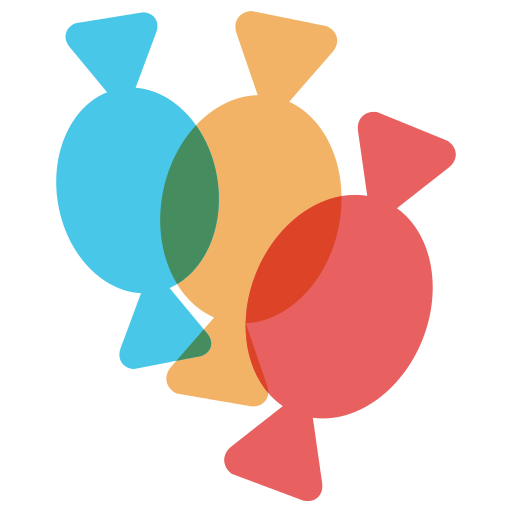このページには広告が含まれます

Speech Essentials Therapy App
教育 | Speech Essentials
BlueStacksを使ってPCでプレイ - 5憶以上のユーザーが愛用している高機能Androidゲーミングプラットフォーム
Play Speech Essentials Therapy App on PC
Speech Essentials is a great app for making speech therapy fun! Great for any SLP or parent, this speech therapy app contains:
Games for practicing speech therapy
Stimulating activities
Word flashcards
Two kinds of sentence flashcards
A mirror function to help visualize lip and tongue placement
and more!
The Speech Essentials speech therapy app has everything you need for articulation practice, and each station is very simple to navigate so speech therapists and parents can use this app to facilitate fun and engaging therapy. Try the B sound out for free, then pay $1.99 for any additional sounds you may need.
For Speech Therapists, the full sound suite version of the speech therapy app includes articulation stimuli for all 23 consonant sounds in the English language including blends, multi-syllabic words, sentences, and phrases. The app also contains the ability to keep and save scores for individuals during speech therapy app sessions. When doing speech therapy with Speech Essentials you have the ability to isolate the sound in the initial, medial, or final position for all of the games and stations to help refine articulation. Best of all the app contains thousands of images and sound recordings to provide a variety of fresh stimuli in each station, session after session.
Speech Essentials is a speech therapy app designed to facilitate speech therapy for articulation, speech delays, and apraxia. Can be used by an SLP or by a parent to practice the pronunciation techniques taught in speech therapy.
Games for practicing speech therapy
Stimulating activities
Word flashcards
Two kinds of sentence flashcards
A mirror function to help visualize lip and tongue placement
and more!
The Speech Essentials speech therapy app has everything you need for articulation practice, and each station is very simple to navigate so speech therapists and parents can use this app to facilitate fun and engaging therapy. Try the B sound out for free, then pay $1.99 for any additional sounds you may need.
For Speech Therapists, the full sound suite version of the speech therapy app includes articulation stimuli for all 23 consonant sounds in the English language including blends, multi-syllabic words, sentences, and phrases. The app also contains the ability to keep and save scores for individuals during speech therapy app sessions. When doing speech therapy with Speech Essentials you have the ability to isolate the sound in the initial, medial, or final position for all of the games and stations to help refine articulation. Best of all the app contains thousands of images and sound recordings to provide a variety of fresh stimuli in each station, session after session.
Speech Essentials is a speech therapy app designed to facilitate speech therapy for articulation, speech delays, and apraxia. Can be used by an SLP or by a parent to practice the pronunciation techniques taught in speech therapy.
Speech Essentials Therapy AppをPCでプレイ
-
BlueStacksをダウンロードしてPCにインストールします。
-
GoogleにサインインしてGoogle Play ストアにアクセスします。(こちらの操作は後で行っても問題ありません)
-
右上の検索バーにSpeech Essentials Therapy Appを入力して検索します。
-
クリックして検索結果からSpeech Essentials Therapy Appをインストールします。
-
Googleサインインを完了してSpeech Essentials Therapy Appをインストールします。※手順2を飛ばしていた場合
-
ホーム画面にてSpeech Essentials Therapy Appのアイコンをクリックしてアプリを起動します。