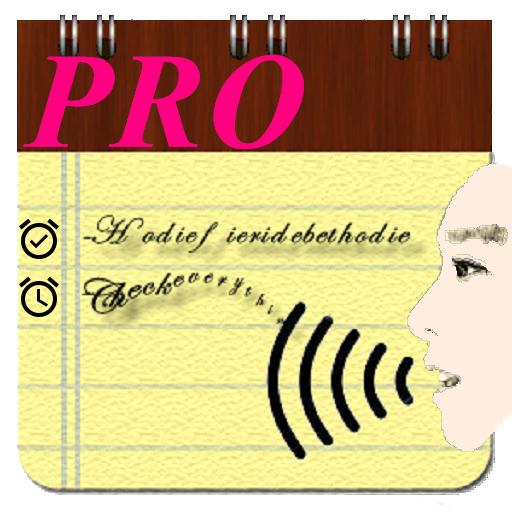Речь к тексту: голосовые заметки и голосовой набор
Играйте на ПК с BlueStacks – игровой платформе для приложений на Android. Нас выбирают более 500 млн. игроков.
Страница изменена: 25 сентября 2019 г.
Play Speech to Text : Voice Notes & Voice Typing App on PC
Features
In speech to text-voice notes Voice Typing app we have included about all languages audio to text support. You speak in any language of the world; it will detect and convert your voice into the text or the notes form. So by using this app, you can convert your voice message into the any language of the world.
Speech to text is the main feature of this application. You just speak your word or sentence, it will convert your voice into the text form. This app can be helpful for professionals to use it. It will convert all your audio dictation into the text form and you can use it wherever you want.
Text to speech is another major feature of this application. This application offers you to convert all your texts or notes into the audio form. In addition to that, you can paste your dictated text and it will convert into the voice form.
Speech to text: Voice Typing can be very helpful for the people who are in the extensive use of mobile phone chatting. If you are doing so, you need not to worry. Just download this app and save your precious time.
By installing this speech to text application, you will be able to share your texts or notes with your friends or for other professional use. You can share your notes by messenger, whats app, Facebook, twitter, viber and email etc.
Supported Languages for Speech to Text in Arabic Kuwait, Audio Dictation in Arabic Qatar, Voice Notes in Arabic UAE, Audio Speech Recognition in Arabic Algeria, Speak notes in Arabic Saudi Arabia, Voice typing in Arabic Egypt, Text to speech in Afrikaans, Convert Audio to text in Basque, Audio Transcription in Bulgarian, Audio Talk recognition in Catalan, dictate text in Czech, Speech to text in Dutch, Speak notes in English Australia, Audio to text conversion in English India, Audio dictation in English New Zealand, Voice Notes in English South Africa, Audio transcription in English UK, Audio speech recognition in English US, Voice typing in Finnish, dictate text in French, text to speech in German, Speech to text in Hindi, voice recognition in Italian, Indonesian speak notes, Chinese speech recognition, Turkish speech to text conversion, Spanish voice typing, text to speech in Urdu and many more languages.
This is all languages Voice Typing app, it can be used as Voice Typing keyboard as using this you won't need any keyboard. You will just type with your voice. Hence it works as voice dictator. This amazing voice typing app can be used to save the voice typed text as Voice notes. These notes can be edited later.
Download speech to text- voice notes Voice Typing and get rid of manual usage of typing or dictation.
Also give us feedback of this app. you will be highly appreciated.
Играйте в игру Речь к тексту: голосовые заметки и голосовой набор на ПК. Это легко и просто.
-
Скачайте и установите BlueStacks на ПК.
-
Войдите в аккаунт Google, чтобы получить доступ к Google Play, или сделайте это позже.
-
В поле поиска, которое находится в правой части экрана, введите название игры – Речь к тексту: голосовые заметки и голосовой набор.
-
Среди результатов поиска найдите игру Речь к тексту: голосовые заметки и голосовой набор и нажмите на кнопку "Установить".
-
Завершите авторизацию в Google (если вы пропустили этот шаг в начале) и установите игру Речь к тексту: голосовые заметки и голосовой набор.
-
Нажмите на ярлык игры Речь к тексту: голосовые заметки и голосовой набор на главном экране, чтобы начать играть.