
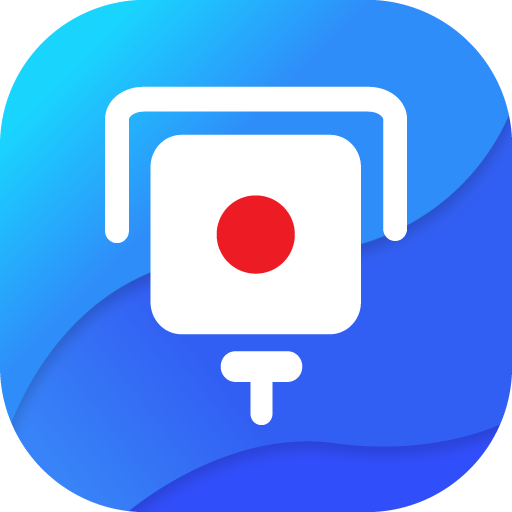
Speed Camera: Radar detector
Graj na PC z BlueStacks – Platforma gamingowa Android, która uzyskała zaufanie ponad 500 milionów graczy!
Strona zmodyfikowana w dniu: 13 grudnia 2021
Play Speed Camera: Radar detector on PC
Speed Camera: Radar detector, Police camera application that offers real-time traffic alerts of road camera, accidents, police patrols with the best speed camera detector feature using GPS Map. 100% free and easy to use. Install and enjoy your drive safely and forget about fines forever.
Speed Camera: Radar detector, Police camera can find road jams, road accidents, limit camera and speedometer while driving your car. It is also a route navigator is the online maps coordination.
This Speed Camera: Radar detector, Police camera application will help you get need any help plus you will be able to see the road jam, police patrols that have been happening near and at the same time. Install this application on your android devices.
Measure your target direction and drive through speedometer high speed detector. Location and address and find GPS speed. This application find the speed navigation and maps directions you can also add points that you have been seen and help others too.
This Speed Camera: radar detector, Police camera application will help you and also mark road events like road accidents, road repairs, and weight control and ask for help from other users of the application if you have a problem on the road. You will find traffic status on the roads and plan and navigate easily and securely and avoid traffic jams smarter, and then you will save your money in your pocket.
You will know where traffic is near your location. You can enjoy live maps navigation and live map view. User can see traffic police speed camera locations and real time traffic alerts also. User can have live information about police traps, real time traffic alerts and traffic radar bots.
Zagraj w Speed Camera: Radar detector na PC. To takie proste.
-
Pobierz i zainstaluj BlueStacks na PC
-
Zakończ pomyślnie ustawienie Google, aby otrzymać dostęp do sklepu Play, albo zrób to później.
-
Wyszukaj Speed Camera: Radar detector w pasku wyszukiwania w prawym górnym rogu.
-
Kliknij, aby zainstalować Speed Camera: Radar detector z wyników wyszukiwania
-
Ukończ pomyślnie rejestrację Google (jeśli krok 2 został pominięty) aby zainstalować Speed Camera: Radar detector
-
Klinij w ikonę Speed Camera: Radar detector na ekranie startowym, aby zacząć grę



