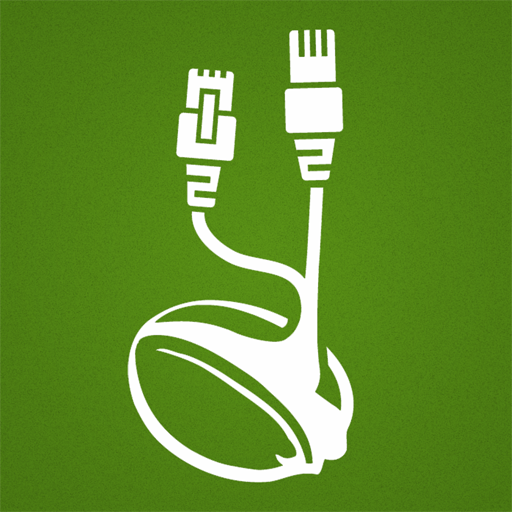Speedify
Spiele auf dem PC mit BlueStacks - der Android-Gaming-Plattform, der über 500 Millionen Spieler vertrauen.
Seite geändert am: 07.02.2025
Play Speedify on PC
Tired of your audio and video buffering the second you step outside of Wi-Fi range? Speedify bonds your cellular and Wi-Fi connections together, seamlessly shifting your web traffic between them as necessary without missing a beat. Secure, easy to use, and compatible with all your favorite streaming services and apps, Speedify is perfect for:
– Livestream enhancement
– Dependable remote work
– Video call improvement
– Gaming performance boost
– Web browsing reliability
At its core, Speedify is a VPN and provides increased privacy and security though bank-grade encryption and our global network of speed servers. But that is where the similarities with traditional VPNs end. Our unique channel bonding technology makes it possible to improve everything you do online.
*NEW* LINK UP WITH YOUR FRIENDS, FAMILY, OR COWORKERS VIA PAIR & SHARE.
With Pair & Share you can easily share cellular connections between multiple Speedify users on the same Wi-Fi network. That means more stable connections on the road, at conferences and concerts, or while livestreaming. Grab your crew and create a super connection!
USE ALL YOUR CONNECTIONS AT THE SAME TIME FOR SEAMLESS CONNECTIVITY.
Speedify's unique channel bonding technology lets you use all available connections simultaneously: Wi-Fi, cellular, ethernet, tethered phones, Starlink, and satellite. This multi-channel connection optimizes performance, helping you avoid the usual interruptions that occur when your device switches connections.
OPTIMIZED PERFORMANCE SMOOTHS STREAMING.
Speedify automatically prioritizes active audio and video streams, dynamically adjusting to network conditions so you don’t have to deal with glitches, gaps, lapses, or I-can’t-hear-yous.
PUT YOUR LIVESTREAM TO THE TEST.
Go live with confidence. Test your Internet connections to find your optimal livestreaming resolution and frames per second. This way, your viewers won’t experience low frame rates or drops in quality while watching your stream.
BROWSE SECURELY AND PRIVATELY–AS IT SHOULD BE.
We use the accelerated encryption from Apple's processors to deliver a fast, secure connection. Speedify runs behind the scenes, encrypting the data transmitted for ALL of your apps, so you stay safe whether you’re browsing, shopping, or livestreaming.
NO LOGS–YOUR DATA STAYS ON YOUR DEVICE.
Speedify doesn’t just offer protection from outside snoops; we respect your privacy, too. At Speedify, we don’t log the IP addresses of websites you visit or the contents of data sent or received through our service.
GET STARTED FOR FREE. UPGRADE FOR UNLIMITED ACCESS.
Seriously. We’ll secure and optimize your first 2GB of internet activity across all available connections every month for free! And when you subscribe, you’ll get unlimited usage and access to our servers for up to 5 devices at a time.
Upgrade to get Unlimited Access for just $14.99 per month or save 50% with an annual subscription of $89.99. Or, treat your entire family to faster, more reliable Internet. Speedify for Families plans include iCloud Family Sharing that lets you and five other family members share access.
Privacy Policy: https://speedify.com/privacy-policy/
Terms of Service: https://speedify.com/terms-of-service/
Spiele Speedify auf dem PC. Der Einstieg ist einfach.
-
Lade BlueStacks herunter und installiere es auf deinem PC
-
Schließe die Google-Anmeldung ab, um auf den Play Store zuzugreifen, oder mache es später
-
Suche in der Suchleiste oben rechts nach Speedify
-
Klicke hier, um Speedify aus den Suchergebnissen zu installieren
-
Schließe die Google-Anmeldung ab (wenn du Schritt 2 übersprungen hast), um Speedify zu installieren.
-
Klicke auf dem Startbildschirm auf das Speedify Symbol, um mit dem Spielen zu beginnen