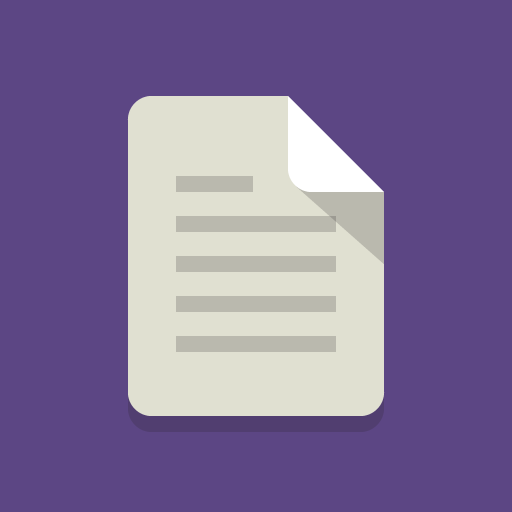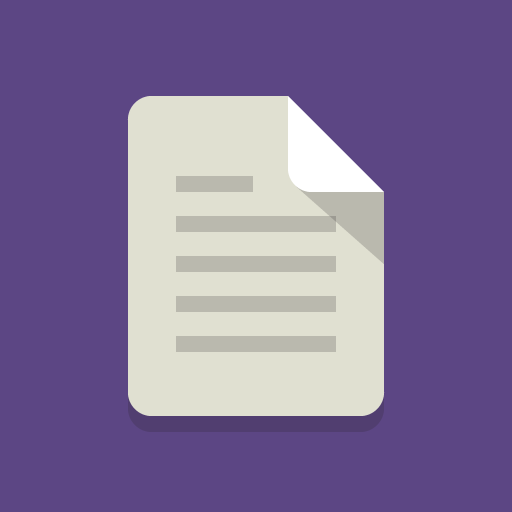Speed Logic
None | Speed Logic Software
5억명 이상의 게이머가 신뢰하는 안드로이드 게임 플랫폼 BlueStacks으로 PC에서 플레이하세요.
Play Speed Logic on PC
Measure top speed, acceleration, braking and best lap time of your vehicle.
Easy way to know 0-100 km/h, 0-60 mph, quarter mile and other checkpoints. You can add your own checkpoint as well. Save your results to PDF and share it via WhatsApp, Telegram, Viber, email or any way you want.
In Lap Timer mode you can check your best and current lap time and export results to file. This feature best for external Bluetooth and USB GPS receivers.
Speed Logic supports various types of external Bluetooth and USB GPS/GLONASS receivers such as Racelogic VBox Sport 20Hz, UBlox USB 6x, 7x and 8x series dongles with refresh rate up to 20 Hz, QSTARZ 5 and 10Hz receivers, Garmin, GlobalSat and other gadgets with NMEA 0183 standart. Also you can use OBD ELM327 Wi-Fi and Bluetooth adapters connected direct to your vehicle.
Speed Logic designed for any devices with various screen resolutions including car head units, mobile phones, notebooks, 7" and 10" tablets.
Use Speed Logic as a handy speedometer with number of extra features such as instant mileage and speed in kilometers, miles or knots, thermometer in Celsius and Fahrenheit, atmospheric pressure and humidity, satellite connection info, clock and battery level.
Lightweight, ad-free and easy to use. Works even on old models with small displays.
Speed Logic do not track you and do not collect any personal data.
Android 8.1 Oreo ready.
Whant to add your device to app?
Need more info or help?
Please visit our website https://SpeedLogicApp.com
Easy way to know 0-100 km/h, 0-60 mph, quarter mile and other checkpoints. You can add your own checkpoint as well. Save your results to PDF and share it via WhatsApp, Telegram, Viber, email or any way you want.
In Lap Timer mode you can check your best and current lap time and export results to file. This feature best for external Bluetooth and USB GPS receivers.
Speed Logic supports various types of external Bluetooth and USB GPS/GLONASS receivers such as Racelogic VBox Sport 20Hz, UBlox USB 6x, 7x and 8x series dongles with refresh rate up to 20 Hz, QSTARZ 5 and 10Hz receivers, Garmin, GlobalSat and other gadgets with NMEA 0183 standart. Also you can use OBD ELM327 Wi-Fi and Bluetooth adapters connected direct to your vehicle.
Speed Logic designed for any devices with various screen resolutions including car head units, mobile phones, notebooks, 7" and 10" tablets.
Use Speed Logic as a handy speedometer with number of extra features such as instant mileage and speed in kilometers, miles or knots, thermometer in Celsius and Fahrenheit, atmospheric pressure and humidity, satellite connection info, clock and battery level.
Lightweight, ad-free and easy to use. Works even on old models with small displays.
Speed Logic do not track you and do not collect any personal data.
Android 8.1 Oreo ready.
Whant to add your device to app?
Need more info or help?
Please visit our website https://SpeedLogicApp.com
PC에서 Speed Logic 플레이해보세요.
-
BlueStacks 다운로드하고 설치
-
Google Play 스토어에 로그인 하기(나중에 진행가능)
-
오른쪽 상단 코너에 Speed Logic 검색
-
검색 결과 중 Speed Logic 선택하여 설치
-
구글 로그인 진행(만약 2단계를 지나갔을 경우) 후 Speed Logic 설치
-
메인 홈화면에서 Speed Logic 선택하여 실행