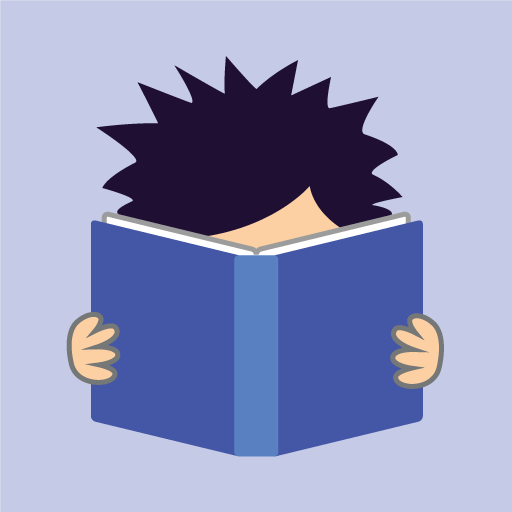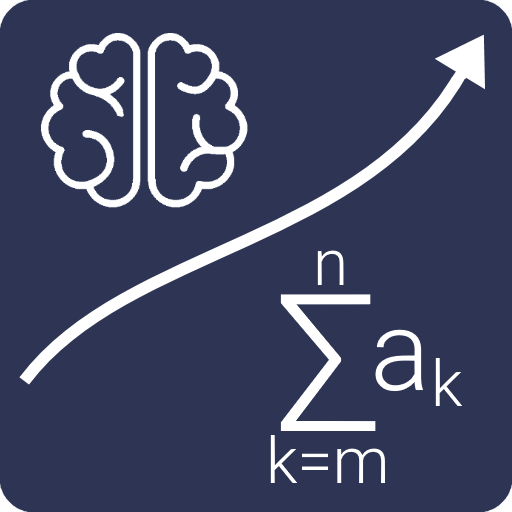Lectura rápida
Juega en PC con BlueStacks: la plataforma de juegos Android, en la que confían más de 500 millones de jugadores.
Página modificada el: 24 de diciembre de 2019
Play Speed Reading on PC
Specially selected simulators in the application will help you quickly memorize numbers and words, increase the ability to concentrate, expand the field of view and significantly increase the speed of your reading.
With the skills of speed reading you will:
- Learn to save time when reading any text;
- Always find the most important text in the text;
- Develop memory, attention and expand your vocabulary;
- Start to think differently, effectively solve problems, think creatively, manage more, and become more energetic and successful!
Thanks to special simulators, such as Schulte Table, memory and attention development simulators, you can increase your reading speed by several times.
The program allows you to read books in the formats fb2, epub, txt.
Discover for yourself a new wonderful world of speed reading, and you will be able to outperform competitors, cause respect of your partners, superiors and subordinates!
Juega Lectura rápida en la PC. Es fácil comenzar.
-
Descargue e instale BlueStacks en su PC
-
Complete el inicio de sesión de Google para acceder a Play Store, o hágalo más tarde
-
Busque Lectura rápida en la barra de búsqueda en la esquina superior derecha
-
Haga clic para instalar Lectura rápida desde los resultados de búsqueda
-
Complete el inicio de sesión de Google (si omitió el paso 2) para instalar Lectura rápida
-
Haz clic en el ícono Lectura rápida en la pantalla de inicio para comenzar a jugar