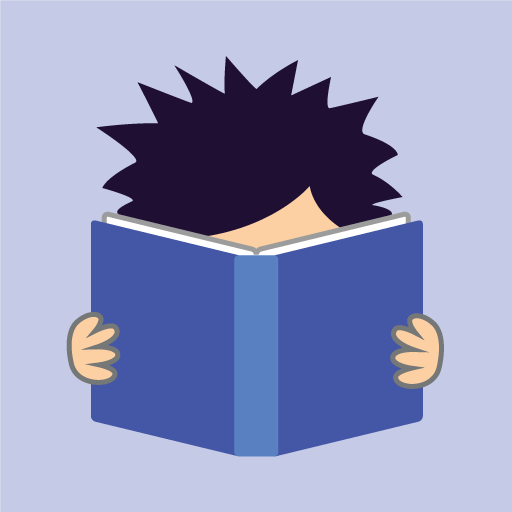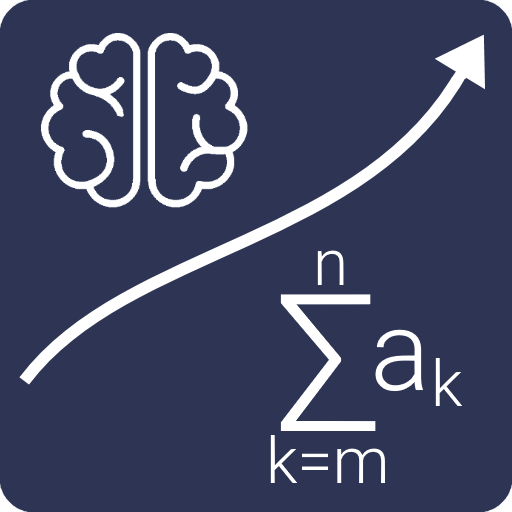La lecture rapide
Jouez sur PC avec BlueStacks - la plate-forme de jeu Android, approuvée par + 500M de joueurs.
Page Modifiée le: 24 décembre 2019
Play Speed Reading on PC
Specially selected simulators in the application will help you quickly memorize numbers and words, increase the ability to concentrate, expand the field of view and significantly increase the speed of your reading.
With the skills of speed reading you will:
- Learn to save time when reading any text;
- Always find the most important text in the text;
- Develop memory, attention and expand your vocabulary;
- Start to think differently, effectively solve problems, think creatively, manage more, and become more energetic and successful!
Thanks to special simulators, such as Schulte Table, memory and attention development simulators, you can increase your reading speed by several times.
The program allows you to read books in the formats fb2, epub, txt.
Discover for yourself a new wonderful world of speed reading, and you will be able to outperform competitors, cause respect of your partners, superiors and subordinates!
Jouez à La lecture rapide sur PC. C'est facile de commencer.
-
Téléchargez et installez BlueStacks sur votre PC
-
Connectez-vous à Google pour accéder au Play Store ou faites-le plus tard
-
Recherchez La lecture rapide dans la barre de recherche dans le coin supérieur droit
-
Cliquez pour installer La lecture rapide à partir des résultats de la recherche
-
Connectez-vous à Google (si vous avez ignoré l'étape 2) pour installer La lecture rapide
-
Cliquez sur l'icône La lecture rapide sur l'écran d'accueil pour commencer à jouer