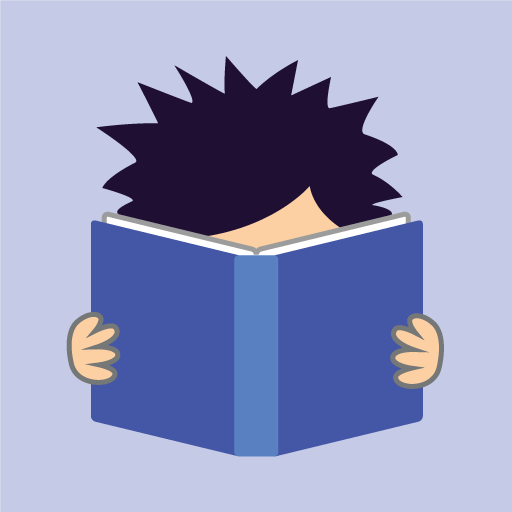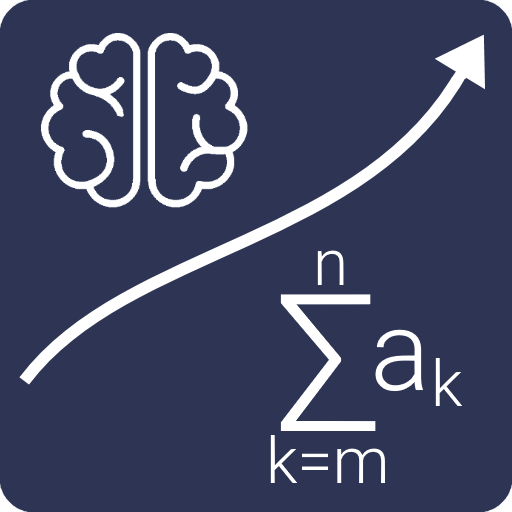Speed Reading
Mainkan di PC dengan BlueStacks – platform Game-Game Android, dipercaya oleh lebih dari 500 juta gamer.
Halaman Dimodifikasi Aktif: 24 Desember 2019
Play Speed Reading on PC
Specially selected simulators in the application will help you quickly memorize numbers and words, increase the ability to concentrate, expand the field of view and significantly increase the speed of your reading.
With the skills of speed reading you will:
- Learn to save time when reading any text;
- Always find the most important text in the text;
- Develop memory, attention and expand your vocabulary;
- Start to think differently, effectively solve problems, think creatively, manage more, and become more energetic and successful!
Thanks to special simulators, such as Schulte Table, memory and attention development simulators, you can increase your reading speed by several times.
The program allows you to read books in the formats fb2, epub, txt.
Discover for yourself a new wonderful world of speed reading, and you will be able to outperform competitors, cause respect of your partners, superiors and subordinates!
Mainkan Speed Reading di PC Mudah saja memulainya.
-
Unduh dan pasang BlueStacks di PC kamu
-
Selesaikan proses masuk Google untuk mengakses Playstore atau lakukan nanti
-
Cari Speed Reading di bilah pencarian di pojok kanan atas
-
Klik untuk menginstal Speed Reading dari hasil pencarian
-
Selesaikan proses masuk Google (jika kamu melewati langkah 2) untuk menginstal Speed Reading
-
Klik ikon Speed Reading di layar home untuk membuka gamenya