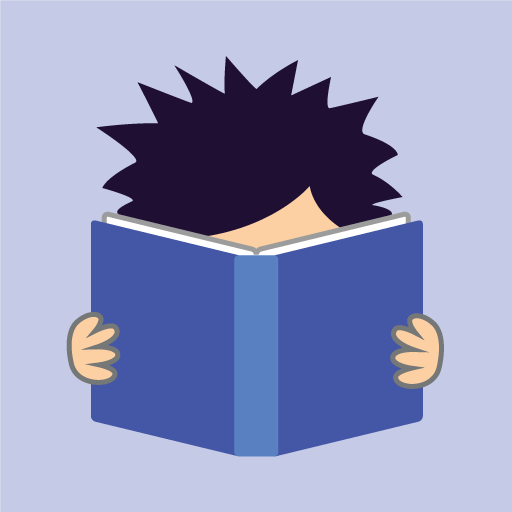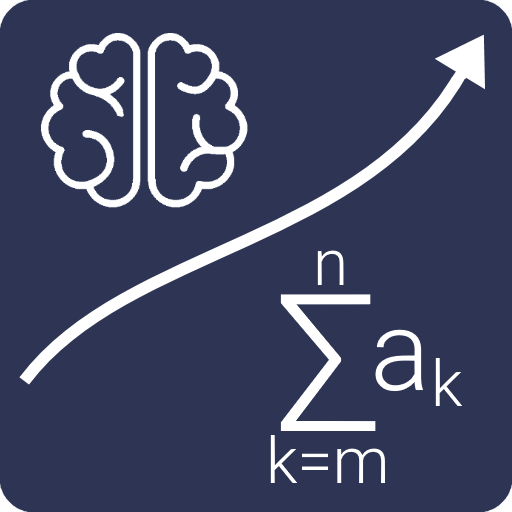このページには広告が含まれます

Speed Reading
Educational | Green Key Universe
BlueStacksを使ってPCでプレイ - 5憶以上のユーザーが愛用している高機能Androidゲーミングプラットフォーム
Play Speed Reading on PC
With our application, you can independently increase the reading speed to the desired level without expensive courses.
Specially selected simulators in the application will help you quickly memorize numbers and words, increase the ability to concentrate, expand the field of view and significantly increase the speed of your reading.
With the skills of speed reading you will:
- Learn to save time when reading any text;
- Always find the most important text in the text;
- Develop memory, attention and expand your vocabulary;
- Start to think differently, effectively solve problems, think creatively, manage more, and become more energetic and successful!
Thanks to special simulators, such as Schulte Table, memory and attention development simulators, you can increase your reading speed by several times.
The program allows you to read books in the formats fb2, epub, txt.
Discover for yourself a new wonderful world of speed reading, and you will be able to outperform competitors, cause respect of your partners, superiors and subordinates!
Specially selected simulators in the application will help you quickly memorize numbers and words, increase the ability to concentrate, expand the field of view and significantly increase the speed of your reading.
With the skills of speed reading you will:
- Learn to save time when reading any text;
- Always find the most important text in the text;
- Develop memory, attention and expand your vocabulary;
- Start to think differently, effectively solve problems, think creatively, manage more, and become more energetic and successful!
Thanks to special simulators, such as Schulte Table, memory and attention development simulators, you can increase your reading speed by several times.
The program allows you to read books in the formats fb2, epub, txt.
Discover for yourself a new wonderful world of speed reading, and you will be able to outperform competitors, cause respect of your partners, superiors and subordinates!
Speed ReadingをPCでプレイ
-
BlueStacksをダウンロードしてPCにインストールします。
-
GoogleにサインインしてGoogle Play ストアにアクセスします。(こちらの操作は後で行っても問題ありません)
-
右上の検索バーにSpeed Readingを入力して検索します。
-
クリックして検索結果からSpeed Readingをインストールします。
-
Googleサインインを完了してSpeed Readingをインストールします。※手順2を飛ばしていた場合
-
ホーム画面にてSpeed Readingのアイコンをクリックしてアプリを起動します。