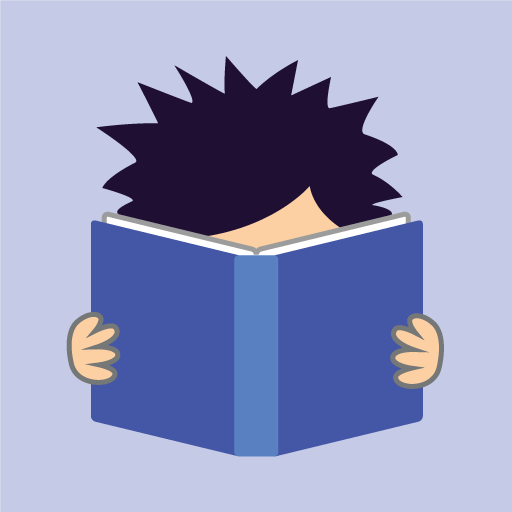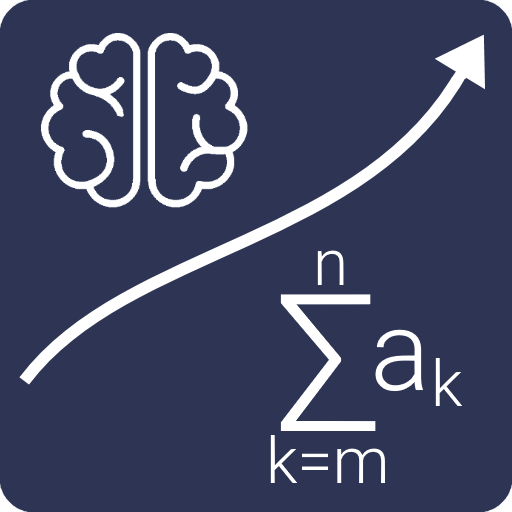Speed Reading
Chơi trên PC với BlueStacks - Nền tảng chơi game Android, được hơn 500 triệu game thủ tin tưởng.
Trang đã được sửa đổi vào: 24 tháng 12, 2019
Play Speed Reading on PC
Specially selected simulators in the application will help you quickly memorize numbers and words, increase the ability to concentrate, expand the field of view and significantly increase the speed of your reading.
With the skills of speed reading you will:
- Learn to save time when reading any text;
- Always find the most important text in the text;
- Develop memory, attention and expand your vocabulary;
- Start to think differently, effectively solve problems, think creatively, manage more, and become more energetic and successful!
Thanks to special simulators, such as Schulte Table, memory and attention development simulators, you can increase your reading speed by several times.
The program allows you to read books in the formats fb2, epub, txt.
Discover for yourself a new wonderful world of speed reading, and you will be able to outperform competitors, cause respect of your partners, superiors and subordinates!
Chơi Speed Reading trên PC. Rất dễ để bắt đầu
-
Tải và cài đặt BlueStacks trên máy của bạn
-
Hoàn tất đăng nhập vào Google để đến PlayStore, hoặc thực hiện sau
-
Tìm Speed Reading trên thanh tìm kiếm ở góc phải màn hình
-
Nhấn vào để cài đặt Speed Reading trong danh sách kết quả tìm kiếm
-
Hoàn tất đăng nhập Google (nếu bạn chưa làm bước 2) để cài đặt Speed Reading
-
Nhấn vào icon Speed Reading tại màn hình chính để bắt đầu chơi