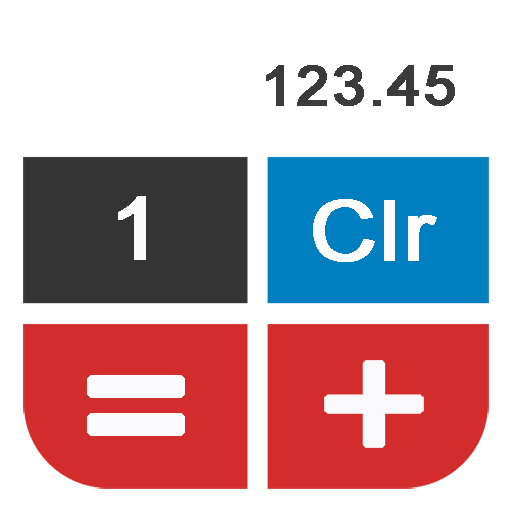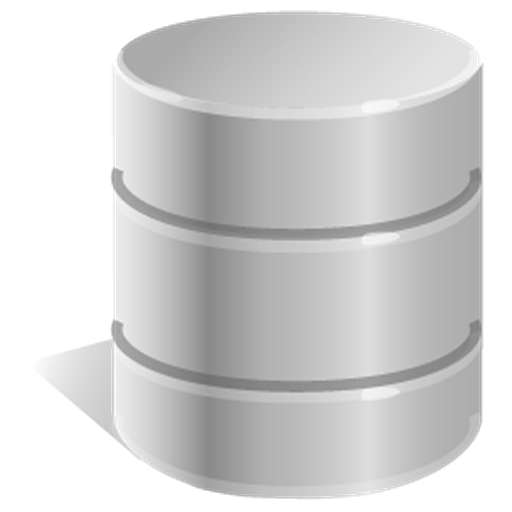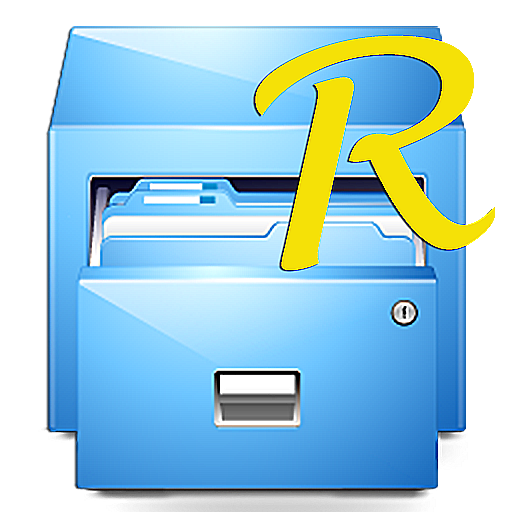Explorer
500M + oyuncunun güvendiği Android Oyun Platformu, BlueStacks ile PC'de oynayın.
Sayfa Değiştirilme tarihi: 23 Ara 2024
Play Explorer on PC
Features include:
• Multiple tabs - Easily navigate between different locations by swiping or clicking on a tab
• Google Drive, Box, Dropbox and Network (SMB) support
• Multiple themes (Light, dark and home wallpaper)
• Built in Text Editor
• Create and extract zip or tar files
• Extract rar archives
• Perform long running operations (e.g. copy, move) in the background
• Stream video and audio files from network and cloud to media player applications
• Create home screen shortcuts to files and folders
• Customisable icon sets
• Send files (via email, bluetooth etc)
• Built in SQLite database viewer
• Bookmark frequently used files and folders
• Search function
• "Open With" facility allowing files to be opened as a generic type or by using specific apps
• View file and folder properties including size, date, MD5 checksum
For fast, friendly support simply email us: support@speedsoftware.co.uk
Explorer supports 11 languages including: English, French, Spanish, Italian, German, Japanese, Korean, Hebrew, Danish, Russian and Portuguese.
Permissions:
• Full network access - Required for network and cloud access. No information is passed to us over the internet.
• Add or remove accounts - Used by the Google Drive SDK to add a new account if desired. No changes are made to existing accounts and no details accessed apart from the account name.
• Find accounts on the device - Used to list available accounts for logging into Google Drive.
• Prevent from sleeping - Used to stop the device sleeping during long operations so they are not interrupted.
Explorer oyununu PC'de oyna. Başlamak çok kolay.
-
BlueStacks'i PC'nize İndirin ve Yükleyin
-
Play Store'a erişmek için Google girişi yapın ya da daha sonraya bırakın.
-
Sağ üst köşeye Explorer yazarak arayın.
-
Explorer uygulamasını arama sonuçlarından indirmek için tıklayın.
-
(iEğer Adım 2'yi atladıysanız) Explorer uygulamasını yüklemek için Google'a giriş yapın.
-
Oynatmaya başlatmak için ekrandaki Explorer ikonuna tıklayın.