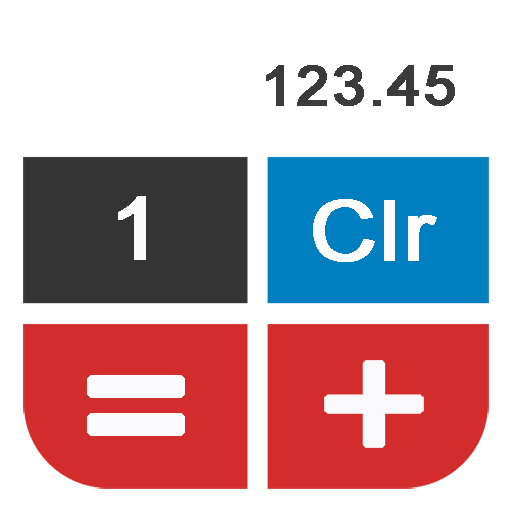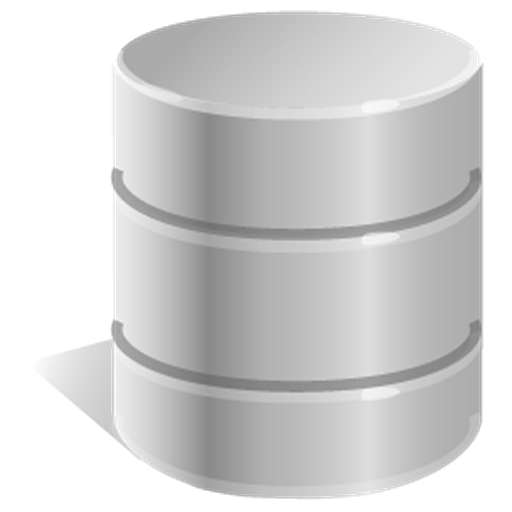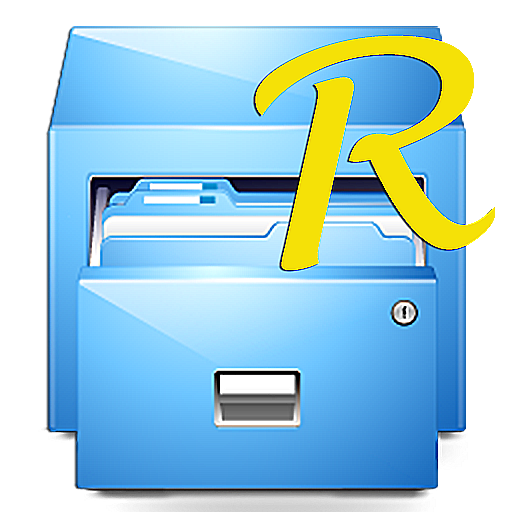
Root Explorer
Играйте на ПК с BlueStacks – игровой платформе для приложений на Android. Нас выбирают более 500 млн. игроков.
Страница изменена: 23 дек. 2024 г.
Run Root Explorer on PC or Mac
Why limit yourself to your small screen on the phone? Run Root Explorer, an app by Speed Software, best experienced on your PC or Mac with BlueStacks, the world’s #1 Android emulator.
About the App
Root Explorer by Speed Software is the go-to file manager for savvy root users. With it, you can access Android’s entire file system, including that hard-to-reach data folder.
App Features
-
Comprehensive File Management: Easily manage files with multiple tabs and support for Google Drive, Box, Dropbox, and network (SMB) access.
-
Advanced Editing Tools: Edit SQLite databases, text files, and APK binary XMLs without breaking a sweat.
-
Archive and Backup: Create and extract zip or tar/gzip files, extract rar archives, and efficiently handle multi-select operations.
-
Customization & Control: Execute scripts, adjust file permissions, set bookmarks, and use the handy “Open With” feature.
-
Convenience & Support: Enjoy image thumbnails, send files via email or Bluetooth, and get support directly via a friendly email if needed.
Root Explorer: the best original choice for managing your Android files, subtly enhanced by BlueStacks.
Играйте в игру Root Explorer на ПК. Это легко и просто.
-
Скачайте и установите BlueStacks на ПК.
-
Войдите в аккаунт Google, чтобы получить доступ к Google Play, или сделайте это позже.
-
В поле поиска, которое находится в правой части экрана, введите название игры – Root Explorer.
-
Среди результатов поиска найдите игру Root Explorer и нажмите на кнопку "Установить".
-
Завершите авторизацию в Google (если вы пропустили этот шаг в начале) и установите игру Root Explorer.
-
Нажмите на ярлык игры Root Explorer на главном экране, чтобы начать играть.