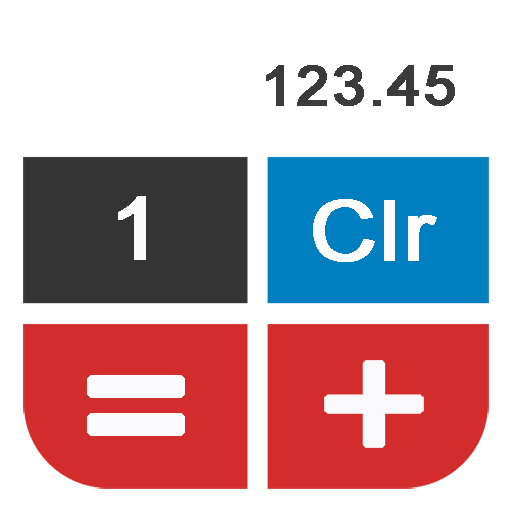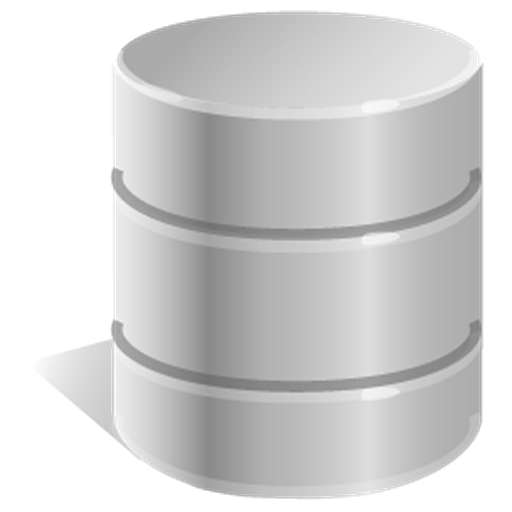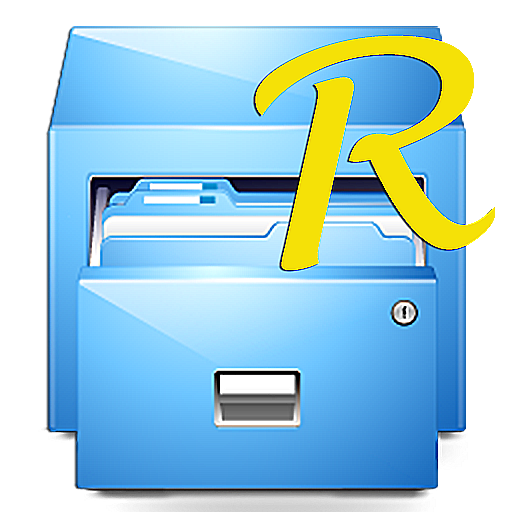
Root Explorer
在電腦上使用BlueStacks –受到5億以上的遊戲玩家所信任的Android遊戲平台。
Run Root Explorer on PC or Mac
Why limit yourself to your small screen on the phone? Run Root Explorer, an app by Speed Software, best experienced on your PC or Mac with BlueStacks, the world’s #1 Android emulator.
About the App
Root Explorer by Speed Software is the go-to file manager for savvy root users. With it, you can access Android’s entire file system, including that hard-to-reach data folder.
App Features
-
Comprehensive File Management: Easily manage files with multiple tabs and support for Google Drive, Box, Dropbox, and network (SMB) access.
-
Advanced Editing Tools: Edit SQLite databases, text files, and APK binary XMLs without breaking a sweat.
-
Archive and Backup: Create and extract zip or tar/gzip files, extract rar archives, and efficiently handle multi-select operations.
-
Customization & Control: Execute scripts, adjust file permissions, set bookmarks, and use the handy “Open With” feature.
-
Convenience & Support: Enjoy image thumbnails, send files via email or Bluetooth, and get support directly via a friendly email if needed.
Root Explorer: the best original choice for managing your Android files, subtly enhanced by BlueStacks.
在電腦上遊玩Root Explorer . 輕易上手.
-
在您的電腦上下載並安裝BlueStacks
-
完成Google登入後即可訪問Play商店,或等你需要訪問Play商店十再登入
-
在右上角的搜索欄中尋找 Root Explorer
-
點擊以從搜索結果中安裝 Root Explorer
-
完成Google登入(如果您跳過了步驟2),以安裝 Root Explorer
-
在首頁畫面中點擊 Root Explorer 圖標來啟動遊戲