
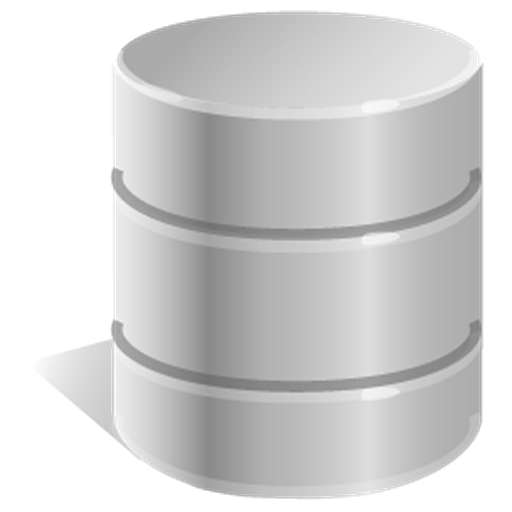
SQLite Editor
Play on PC with BlueStacks – the Android Gaming Platform, trusted by 500M+ gamers.
Page Modified on: August 5, 2019
Play SQLite Editor on PC
Fully integrated with Root Explorer. When browsing files in Root Explorer, selecting a database file automatically launches this app instead of the database viewer that is built into Root Explorer.
Non-root users can browse and edit databases on the SD card.
Data is displayed in a smooth scrollable grid and records can be filtered on any field value.
To quickly get to regularly accessed databases you can either add them to the bookmarks list or look on the recently accessed tab.
Play SQLite Editor on PC. It’s easy to get started.
-
Download and install BlueStacks on your PC
-
Complete Google sign-in to access the Play Store, or do it later
-
Look for SQLite Editor in the search bar at the top right corner
-
Click to install SQLite Editor from the search results
-
Complete Google sign-in (if you skipped step 2) to install SQLite Editor
-
Click the SQLite Editor icon on the home screen to start playing



