
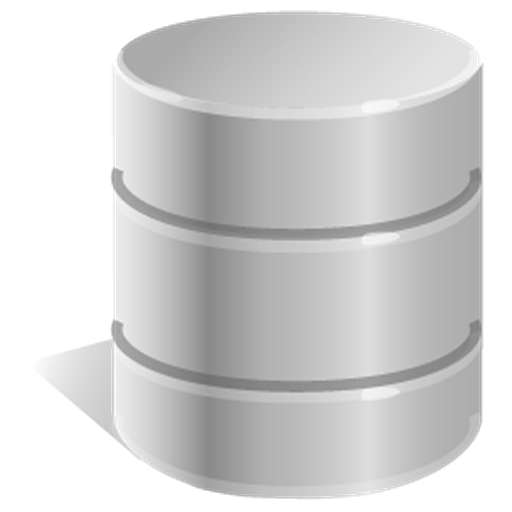
SQLite Editor
Juega en PC con BlueStacks: la plataforma de juegos Android, en la que confían más de 500 millones de jugadores.
Página modificada el: 5 de agosto de 2019
Play SQLite Editor on PC
Fully integrated with Root Explorer. When browsing files in Root Explorer, selecting a database file automatically launches this app instead of the database viewer that is built into Root Explorer.
Non-root users can browse and edit databases on the SD card.
Data is displayed in a smooth scrollable grid and records can be filtered on any field value.
To quickly get to regularly accessed databases you can either add them to the bookmarks list or look on the recently accessed tab.
Juega SQLite Editor en la PC. Es fácil comenzar.
-
Descargue e instale BlueStacks en su PC
-
Complete el inicio de sesión de Google para acceder a Play Store, o hágalo más tarde
-
Busque SQLite Editor en la barra de búsqueda en la esquina superior derecha
-
Haga clic para instalar SQLite Editor desde los resultados de búsqueda
-
Complete el inicio de sesión de Google (si omitió el paso 2) para instalar SQLite Editor
-
Haz clic en el ícono SQLite Editor en la pantalla de inicio para comenzar a jugar



