
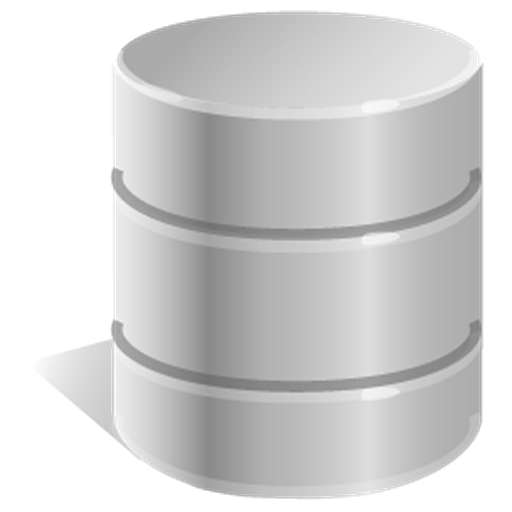
SQLite Editor
Gioca su PC con BlueStacks: la piattaforma di gioco Android, considerata affidabile da oltre 500 milioni di giocatori.
Pagina modificata il: 5 agosto 2019
Play SQLite Editor on PC
Fully integrated with Root Explorer. When browsing files in Root Explorer, selecting a database file automatically launches this app instead of the database viewer that is built into Root Explorer.
Non-root users can browse and edit databases on the SD card.
Data is displayed in a smooth scrollable grid and records can be filtered on any field value.
To quickly get to regularly accessed databases you can either add them to the bookmarks list or look on the recently accessed tab.
Gioca SQLite Editor su PC. È facile iniziare.
-
Scarica e installa BlueStacks sul tuo PC
-
Completa l'accesso a Google per accedere al Play Store o eseguilo in un secondo momento
-
Cerca SQLite Editor nella barra di ricerca nell'angolo in alto a destra
-
Fai clic per installare SQLite Editor dai risultati della ricerca
-
Completa l'accesso a Google (se hai saltato il passaggio 2) per installare SQLite Editor
-
Fai clic sull'icona SQLite Editor nella schermata principale per iniziare a giocare



