
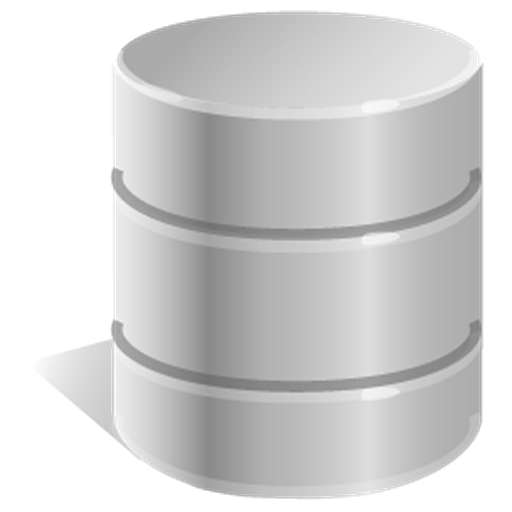
SQLite Editor
Играйте на ПК с BlueStacks – игровой платформе для приложений на Android. Нас выбирают более 500 млн. игроков.
Страница изменена: 5 августа 2019 г.
Play SQLite Editor on PC
Fully integrated with Root Explorer. When browsing files in Root Explorer, selecting a database file automatically launches this app instead of the database viewer that is built into Root Explorer.
Non-root users can browse and edit databases on the SD card.
Data is displayed in a smooth scrollable grid and records can be filtered on any field value.
To quickly get to regularly accessed databases you can either add them to the bookmarks list or look on the recently accessed tab.
Играйте в игру SQLite Editor на ПК. Это легко и просто.
-
Скачайте и установите BlueStacks на ПК.
-
Войдите в аккаунт Google, чтобы получить доступ к Google Play, или сделайте это позже.
-
В поле поиска, которое находится в правой части экрана, введите название игры – SQLite Editor.
-
Среди результатов поиска найдите игру SQLite Editor и нажмите на кнопку "Установить".
-
Завершите авторизацию в Google (если вы пропустили этот шаг в начале) и установите игру SQLite Editor.
-
Нажмите на ярлык игры SQLite Editor на главном экране, чтобы начать играть.



