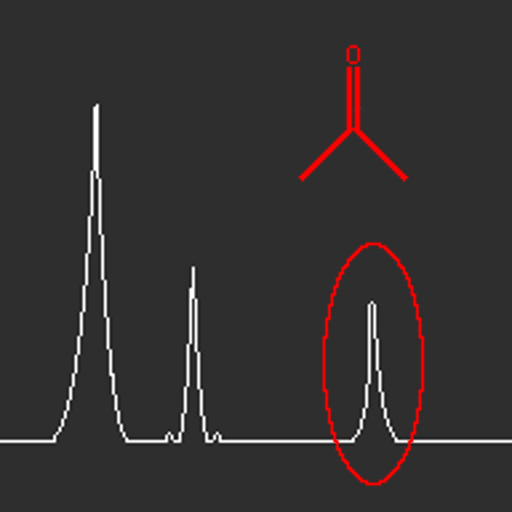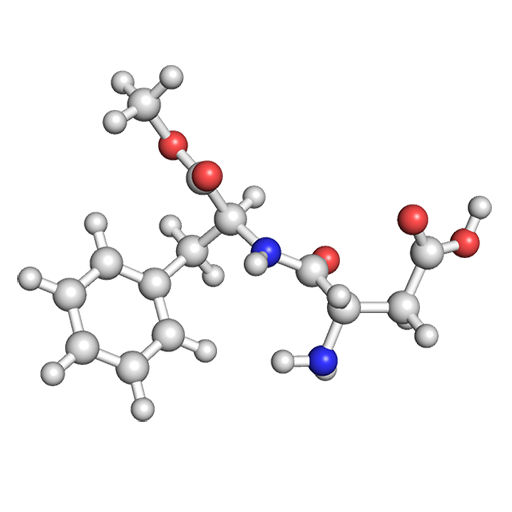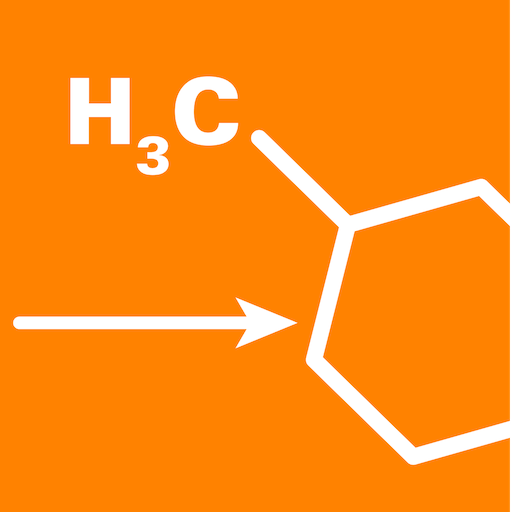Molecolarium
500M + oyuncunun güvendiği Android Oyun Platformu, BlueStacks ile PC'de oynayın.
Sayfa Değiştirilme tarihi: 21 Aralık 2019
Play Molecolarium on PC
New molecule scanning function live!
The recognition of the rest on-device allows you to perform a real-time scan on the formulas of the molecules and to see live the images of the molecules and the danger pictograms directly above the formulas.
Features :
▶ Supported languages: 🇮🇹 🇬🇧 🇩🇪(beta)
▶ Pictures of the melecole
▶ Balancing for non-redox reactions (soon also for redox) with autocomplete and text recognition
▶ Sorting function by nomenclature [IUPAC, stock, traditional], formula and weight.
▶ The real-time search finds the molecule you are looking for by comparing your request with all the data on the molecules highlighting them.
▶ View a molecule at a time in detail, scrolling through the list you customized with sorting filters and searching.
▶ Add the molecules to the bookmarks to find them again without problems while still maintaining all the sorting and searching functions.
▶ List for GHS codes and pictograms
Simplify your chemistry
Molecolarium oyununu PC'de oyna. Başlamak çok kolay.
-
BlueStacks'i PC'nize İndirin ve Yükleyin
-
Play Store'a erişmek için Google girişi yapın ya da daha sonraya bırakın.
-
Sağ üst köşeye Molecolarium yazarak arayın.
-
Molecolarium uygulamasını arama sonuçlarından indirmek için tıklayın.
-
(iEğer Adım 2'yi atladıysanız) Molecolarium uygulamasını yüklemek için Google'a giriş yapın.
-
Oynatmaya başlatmak için ekrandaki Molecolarium ikonuna tıklayın.