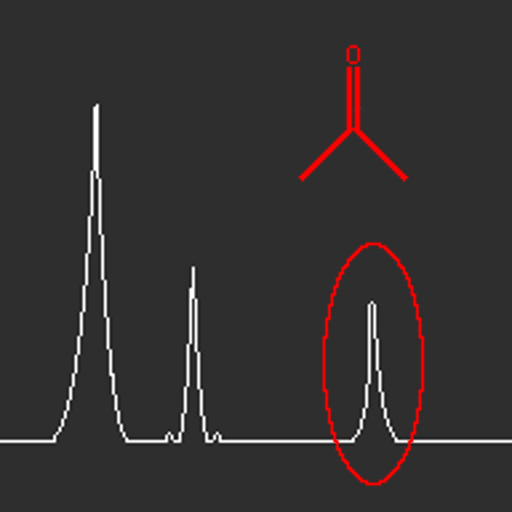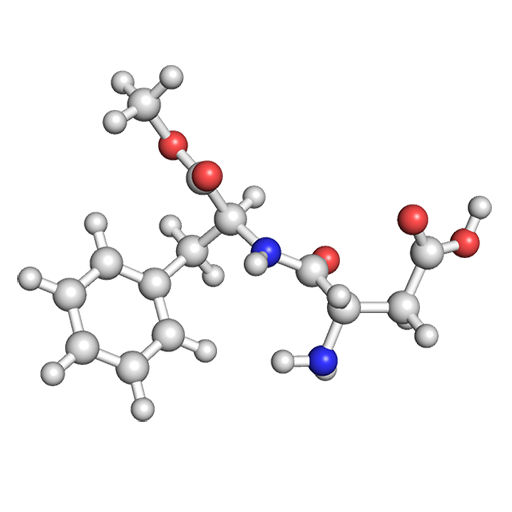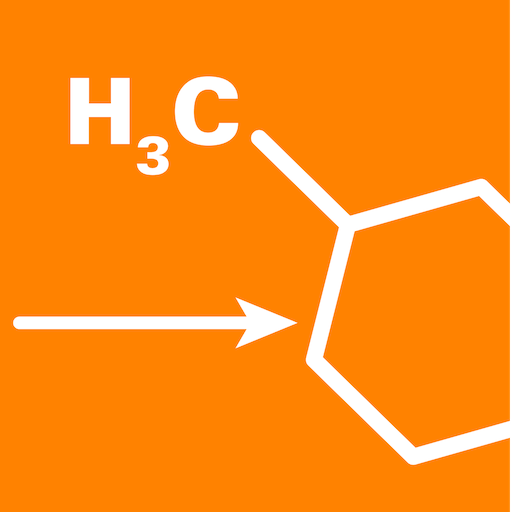Molecolarium
Educational | Molecolarium
在電腦上使用BlueStacks –受到5億以上的遊戲玩家所信任的Android遊戲平台。
Play Molecolarium on PC
Molecolarium is an offline collection of more than 2100 inorganic and organic molecules with hazard pictograms, GHS codes and the three main chemical nomenclatures. The app is constantly updated and has been revised by IUPAC which has verified its reliability and correctness 👑
New molecule scanning function live!
The recognition of the rest on-device allows you to perform a real-time scan on the formulas of the molecules and to see live the images of the molecules and the danger pictograms directly above the formulas.
Features :
▶ Supported languages: 🇮🇹 🇬🇧 🇩🇪(beta)
▶ Pictures of the melecole
▶ Balancing for non-redox reactions (soon also for redox) with autocomplete and text recognition
▶ Sorting function by nomenclature [IUPAC, stock, traditional], formula and weight.
▶ The real-time search finds the molecule you are looking for by comparing your request with all the data on the molecules highlighting them.
▶ View a molecule at a time in detail, scrolling through the list you customized with sorting filters and searching.
▶ Add the molecules to the bookmarks to find them again without problems while still maintaining all the sorting and searching functions.
▶ List for GHS codes and pictograms
Simplify your chemistry
New molecule scanning function live!
The recognition of the rest on-device allows you to perform a real-time scan on the formulas of the molecules and to see live the images of the molecules and the danger pictograms directly above the formulas.
Features :
▶ Supported languages: 🇮🇹 🇬🇧 🇩🇪(beta)
▶ Pictures of the melecole
▶ Balancing for non-redox reactions (soon also for redox) with autocomplete and text recognition
▶ Sorting function by nomenclature [IUPAC, stock, traditional], formula and weight.
▶ The real-time search finds the molecule you are looking for by comparing your request with all the data on the molecules highlighting them.
▶ View a molecule at a time in detail, scrolling through the list you customized with sorting filters and searching.
▶ Add the molecules to the bookmarks to find them again without problems while still maintaining all the sorting and searching functions.
▶ List for GHS codes and pictograms
Simplify your chemistry
在電腦上遊玩Molecolarium . 輕易上手.
-
在您的電腦上下載並安裝BlueStacks
-
完成Google登入後即可訪問Play商店,或等你需要訪問Play商店十再登入
-
在右上角的搜索欄中尋找 Molecolarium
-
點擊以從搜索結果中安裝 Molecolarium
-
完成Google登入(如果您跳過了步驟2),以安裝 Molecolarium
-
在首頁畫面中點擊 Molecolarium 圖標來啟動遊戲