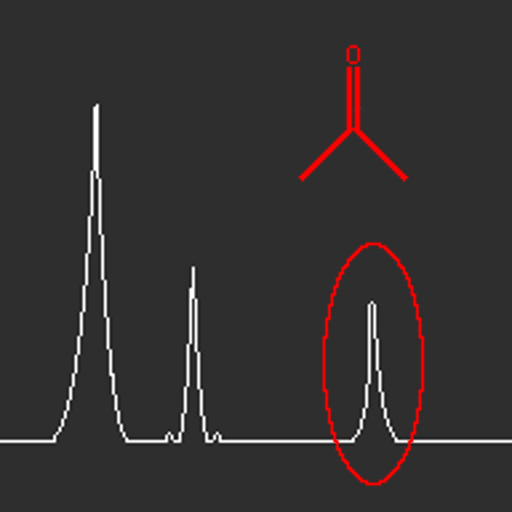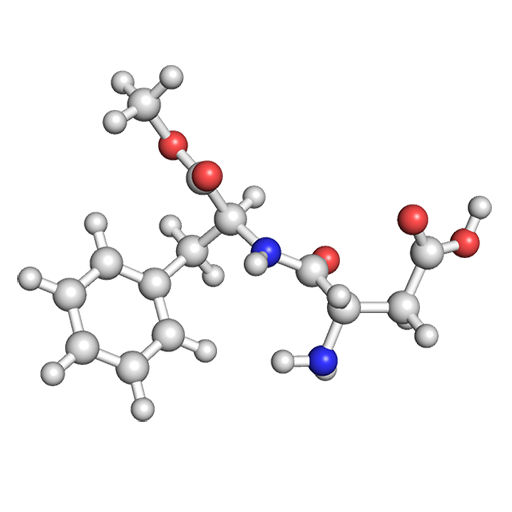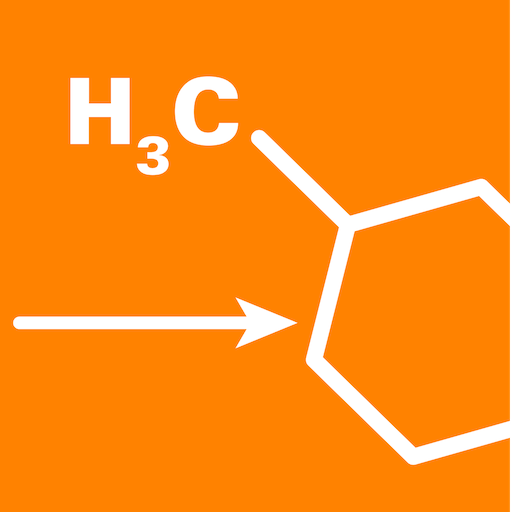Molecolarium
Chơi trên PC với BlueStacks - Nền tảng chơi game Android, được hơn 500 triệu game thủ tin tưởng.
Trang đã được sửa đổi vào: 21 tháng 12, 2019
Play Molecolarium on PC
New molecule scanning function live!
The recognition of the rest on-device allows you to perform a real-time scan on the formulas of the molecules and to see live the images of the molecules and the danger pictograms directly above the formulas.
Features :
▶ Supported languages: 🇮🇹 🇬🇧 🇩🇪(beta)
▶ Pictures of the melecole
▶ Balancing for non-redox reactions (soon also for redox) with autocomplete and text recognition
▶ Sorting function by nomenclature [IUPAC, stock, traditional], formula and weight.
▶ The real-time search finds the molecule you are looking for by comparing your request with all the data on the molecules highlighting them.
▶ View a molecule at a time in detail, scrolling through the list you customized with sorting filters and searching.
▶ Add the molecules to the bookmarks to find them again without problems while still maintaining all the sorting and searching functions.
▶ List for GHS codes and pictograms
Simplify your chemistry
Chơi Molecolarium trên PC. Rất dễ để bắt đầu
-
Tải và cài đặt BlueStacks trên máy của bạn
-
Hoàn tất đăng nhập vào Google để đến PlayStore, hoặc thực hiện sau
-
Tìm Molecolarium trên thanh tìm kiếm ở góc phải màn hình
-
Nhấn vào để cài đặt Molecolarium trong danh sách kết quả tìm kiếm
-
Hoàn tất đăng nhập Google (nếu bạn chưa làm bước 2) để cài đặt Molecolarium
-
Nhấn vào icon Molecolarium tại màn hình chính để bắt đầu chơi