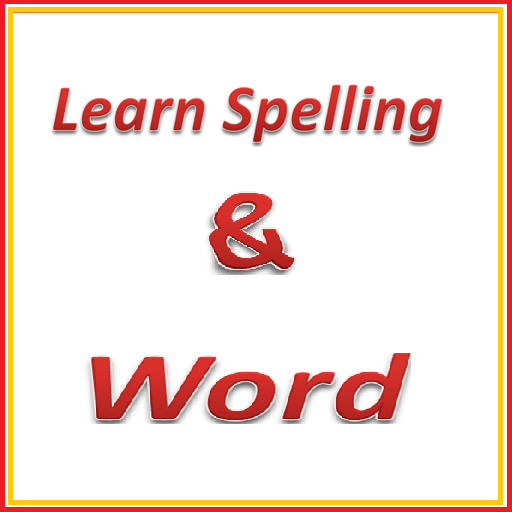Kids Spelling Match Games - Kids Spelling Learning
Play on PC with BlueStacks – the Android Gaming Platform, trusted by 500M+ gamers.
Page Modified on: September 5, 2019
Play Kids Spelling Match Games - Kids Spelling Learning on PC
Features of Kids Spelling Match Games - Kids Spelling Learning:
# Match the object with spelling.
# Matching alphabets with pictures.
# Teach your kids how to match numbers, patterns, shapes or objects.
# Exercise kids thinking skills.
# Classic matching worksheets on the different topics.
# Helps children strengthen their visual discrimination skills.
# Improve vocabulary by matching colorful pictures to their names.
# Beautiful design game for kids.
How to Use:
There will be 5 spellings and its picture will be given at each level. Your kids need to identify spelling of given picture and just match it by drawing a line. It will show a green line if it is correct to match else will show the red line. If kids enter wrong spelling it will display it in red with sound play. We have designed kids keyboard especially so they can understand which fingers to use for typing. While pressing a key it also plays the sound of a key. Practice fine motor skills while drawing lines connecting the pairs to each other. Helps foster good study habits and improved reading comprehension in toddlers and kids.
Kids spelling match games - kids spelling learning want to have fun and letter school offers an educational journey with the most engaging and entertaining educational materials. You can use this game as an early educational exercise, an on-the-go activity for road trips, or a way to study for an upcoming test. Once a word is completed, each letter is spelled out separately. All with super fun animations and sound effects. A picture is shown on the screen with letters outlined just above it. Children match the letters at the top by choosing from the tiles below, placing them in the correct order to spell out words.
Spelling was designed with both adults and children in mind. Colorful graphics and wonderful animations to help kids learn. Kids will love the bright graphics, the easy to touch icons and fun cartoon drawings. Parents will love the report card feature that helps track learning progress. As parents, you can do a lot to help us spread the joy of education. Share this app with friends, family, schools, daycares, non-profit organizations or simply post about it on Facebook or WhatsApp. One share, one tweet, can make a huge difference.
This is word spelling games for kids with vocabulary games for kids to spelling games for adults. Spelling test games are english vocabulary games and english word games for spelling activities for kids with spelling word activities. Hindi alphabets for kids are memory games for kids spelling words or games for children and matching games for toddlers. Preschool matching games for 3 year olds with color matching games for educational matching games.
Matching games for adults, children learning with education app, kids learn how to spell kids learning english.
Download and give us a review of Kids Spelling Match Games - Kids Spelling Learning.
Play Kids Spelling Match Games - Kids Spelling Learning on PC. It’s easy to get started.
-
Download and install BlueStacks on your PC
-
Complete Google sign-in to access the Play Store, or do it later
-
Look for Kids Spelling Match Games - Kids Spelling Learning in the search bar at the top right corner
-
Click to install Kids Spelling Match Games - Kids Spelling Learning from the search results
-
Complete Google sign-in (if you skipped step 2) to install Kids Spelling Match Games - Kids Spelling Learning
-
Click the Kids Spelling Match Games - Kids Spelling Learning icon on the home screen to start playing