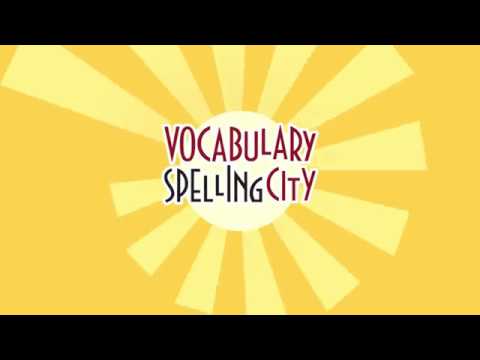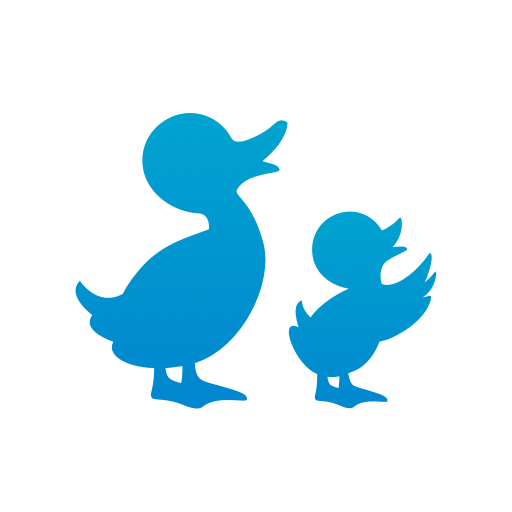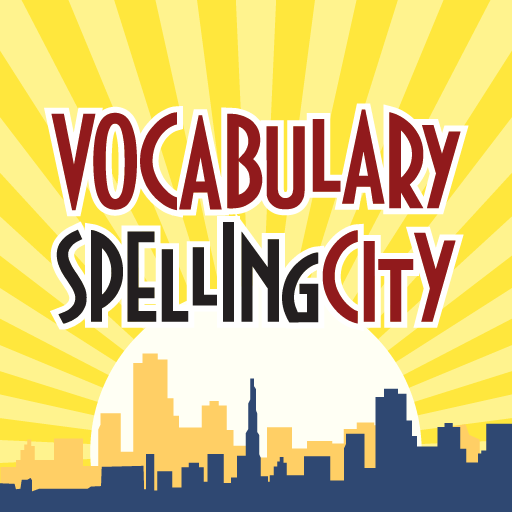
VocabularySpellingCity
Играйте на ПК с BlueStacks – игровой платформе для приложений на Android. Нас выбирают более 500 млн. игроков.
Страница изменена: 26 февраля 2018 г.
Play VocabularySpellingCity on PC
Improve Reading Comprehension and Vocabulary
This app is designed for students of our Premium Members. Visit our website to sign up today.
More About VocabularySpellingCity
VocabularySpellingCity is a research-proven tool that helps teachers and parents meet the challenge of providing meaningful, intentional, and extended vocabulary practice for students while improving fluency and retention.
Parents, schools and districts across the country and the world continue to use VocabularySpellingCity to improve vocabulary retention and reading comprehension.
With 35+ interactive word games and thousands of pre-made word lists, our app helps build literacy skills in a fun and engaging way!
With each game, students can see, hear, speak, write, break down, and play with words including high frequency words, developmental spelling words, and vocabulary. This helps students strengthen their literacy skills in an effective and long-lasting way.
*Access to the full features of this app is limited to VocabularySpellingCity Premium Members. To go Premium, visit our website: www.spellingcity.com
Keeping up, catching up, or getting ahead in vocabulary retention and comprehension can be fun and easy! Rather than memorizing flashcards or reading textbooks, our specially designed games offer a wide variety of interactive ways to improve literacy skills.
STUDENTS catch up, keep up, and stay ahead on your literacy skills at school, at home, or on-the-go.
PARENTS help kids develop effective reading skills, which are key for success in school (and in life)!
TEACHERS help students continue their learning and review material in or out of the classroom.
RESEARCH-BASED METHODS
The 35+ interactive games and activities let students learn and retain words more effectively through:
Multiple Encounters
• The games provide diverse and repeated opportunities to encounter new words, greatly aiding in retention.
Multiple Modalities
• With voice recordings, interactive sound boxes, animations, syllable activities and contextual sentences, these games create a rich learning experience for students.
Spacing
• Students can create and save review lists and pair them with different games for continued repeated practice for greater retention.
Word Selection
• Our ready-made word lists support literature, academic vocabulary, content area vocabulary, and informational texts from the CCSS. Studying with these targeted lists can improve student performance across all aspects of their academic career.
Self-Testing
• Our self-testing activities give students this opportunity, while also helping them identify gaps in their knowledge, so that they can prepare for school evaluations and be sure to master the material.
FEATURES
• 9 free spelling, vocabulary, reading and phonics games
• Pre-made and customized word lists
• 35+ games with a Premium Membership
• Automatic tracking and progress reports with a Premium Membership
UPGRADE
When you go Premium, you gain access to all 35+ vocabulary, spelling, phonics and writing activities, as well as student records and assignments. Visit our website, at www.spellingcity.com, to learn more.
Since our founding in 2008, we have received numerous awards for our website and app, including the 2017 and 2016 SIIA CODiE award in the “Best Game-Based Curriculum Solution” category. We have also ranked among Homeschool.com’s Top 100 Educational Websites every year since 2009.
Играйте в игру VocabularySpellingCity на ПК. Это легко и просто.
-
Скачайте и установите BlueStacks на ПК.
-
Войдите в аккаунт Google, чтобы получить доступ к Google Play, или сделайте это позже.
-
В поле поиска, которое находится в правой части экрана, введите название игры – VocabularySpellingCity.
-
Среди результатов поиска найдите игру VocabularySpellingCity и нажмите на кнопку "Установить".
-
Завершите авторизацию в Google (если вы пропустили этот шаг в начале) и установите игру VocabularySpellingCity.
-
Нажмите на ярлык игры VocabularySpellingCity на главном экране, чтобы начать играть.