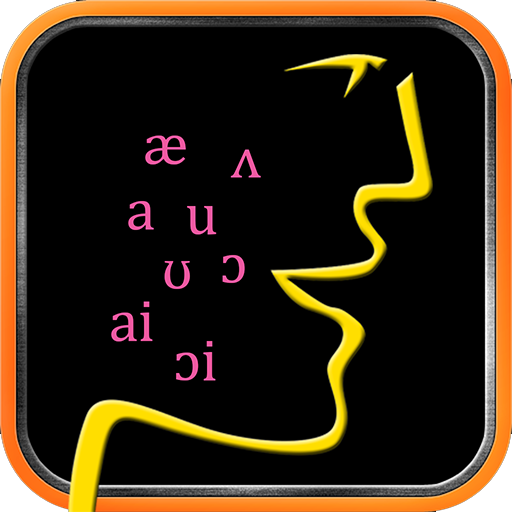Ultimate Phonics Reading App
เล่นบน PC ผ่าน BlueStacks - Android Gaming Platform ที่ได้รับความไว้วางใจจากเกมเมอร์ 500 ล้านคนทั่วโลก
Page Modified on: 2 กุมภาพันธ์ 2561
Play Ultimate Phonics Reading App on PC
Ultimate Phonics is useful in any situation where reading is taught:
* Beginning Readers
Did you know that many children never become good readers? Reading is the most important skill for education and success. If you have young children first learning to read, you can give them the gift that lasts a lifetime by teaching them with Ultimate Phonics. Just an hour per week can make a huge improvement in their reading ability.
* Struggling Readers
Do you have children or students who guess and skip when they read? Did you know that word guessing causes poor reading comprehension and terrible spelling? Relying on word guessing prevents students from becoming good readers and cripples their education.
A good reader reads by rapidly and accurately sounding out new words. That is exactly what Ultimate Phonics teaches. It develops your students into more accurate, fluent readers with good reading comprehension.
* Dyslexia and Orton-Gillingham
Ultimate Phonics is very effective for teaching dyslexics to read. The app can be used either by itself or as a supplement for Orton-Gillingham programs or other programs designed to overcome dyslexia.
If you are an Orton-Gillingham teacher, you will love this app. It has excellent word lists and decodable sentences, all broken down and sounded out. The app also has a Find feature that lets you look up lessons matching any phonogram in a matter of seconds. This app is a great supplement to any Orton-Gillingham program and is guaranteed to become a useful tool in your teaching toolkit.
* Adult Literacy
Adult learners love the design of the program because it teaches them to read clearly and directly, without insulting them. And tutors love Ultimate Phonics because it's easy to use and produces great results. Try it for yourself and see why Ultimate Phonics is an essential teaching tool for any adult literacy situation.
* ESL and English Pronunciation
ESL (English as a Second Language) students need to learn to read English at the same time they are learning to speak it. Ultimate Phonics effectively improves reading, spelling, and pronunciation for ESL students of all ages.
If you are a student learning English, you can use Ultimate Phonics to help with both your reading and your pronunciation. The app breaks down thousands of words and sentences by their individual speech sounds, so you learn in detail how to pronounce words more accurately.
*** CONTENT
The complete program consists of more than 4,400 words and 2,100 sentences organized into 262 lessons. The lessons are grouped into 12 levels, teaching the entire phonics system of English.
You get the first level (lessons 1 to 50) for free. You have the option of purchasing additional levels one at a time or purchasing all the levels at once at a discount.
Here is a summary of the topics in each level:
* LEVEL 1 (Lessons 1 to 50)
Simple words with short vowels, single consonants, and consonant blends.
* LEVEL 2 (Lessons 51 to 80)
Consonant digraphs (sh, ch, th, wh, ck), qu, x, ng and nk patterns, and doubled consonants.
* LEVEL 3 (Lessons 81 to 106)
Vowel digraphs (ee, ea, oo, ai, ay, oa, ou, ow, aw, au, oy, oi).
* LEVEL 4 (Lessons 107 to 124)
Endings (s, es, ed, ing, ful), apostrophes and more.
* LEVEL 5 (Lessons 125 to 147)
Syllables, compound words, and multi-syllable words.
* LEVEL 6 (Lessons 148 to 155)
Soft c and g patterns.
* LEVEL 7 (Lessons 156 to 171)
Long vowels in magic e syllables.
* LEVEL 8 (Lessons 172 to 183)
Long vowels in open syllables.
* LEVEL 9 (Lessons 184 to 209)
22 more long vowel patterns.
* LEVEL 10 (Lessons 210 to 225)
R-controlled vowels (ar, er, ir, or, ur, and more).
* LEVEL 11 (Lessons 226 to 239)
13 more short vowel patterns.
* LEVEL 12 (Lessons 240 to 262)
Silent letters and advanced patterns.
เล่น Ultimate Phonics Reading App บน PC ได้ง่ายกว่า
-
ดาวน์โหลดและติดตั้ง BlueStacks บน PC ของคุณ
-
ลงชื่อเข้าใช้แอคเคาท์ Google เพื่อเข้าสู่ Play Store หรือทำในภายหลัง
-
ค้นหา Ultimate Phonics Reading App ในช่องค้นหาด้านขวาบนของโปรแกรม
-
คลิกเพื่อติดตั้ง Ultimate Phonics Reading App จากผลการค้นหา
-
ลงชื่อเข้าใช้บัญชี Google Account (หากยังไม่ได้ทำในขั้นที่ 2) เพื่อติดตั้ง Ultimate Phonics Reading App
-
คลิกที่ไอคอน Ultimate Phonics Reading App ในหน้าจอเพื่อเริ่มเล่น