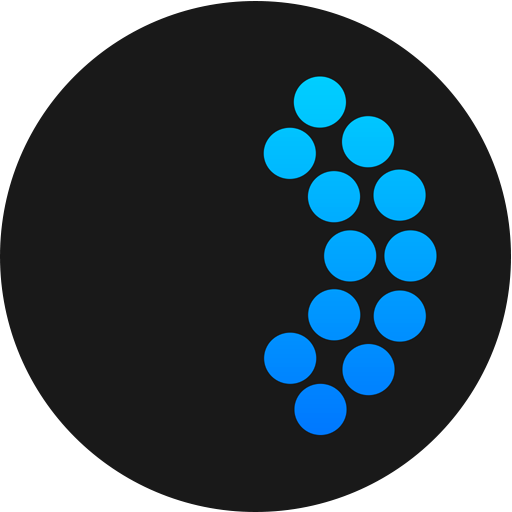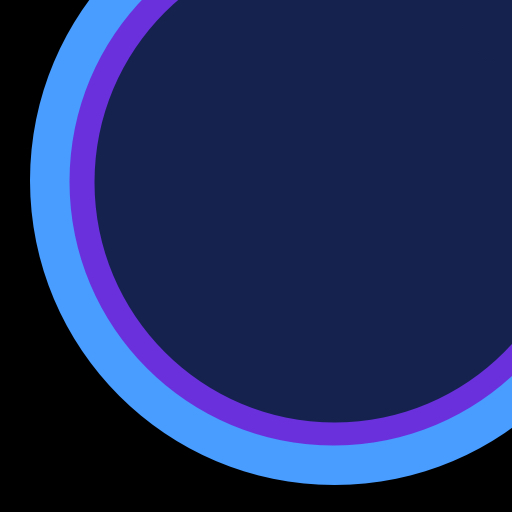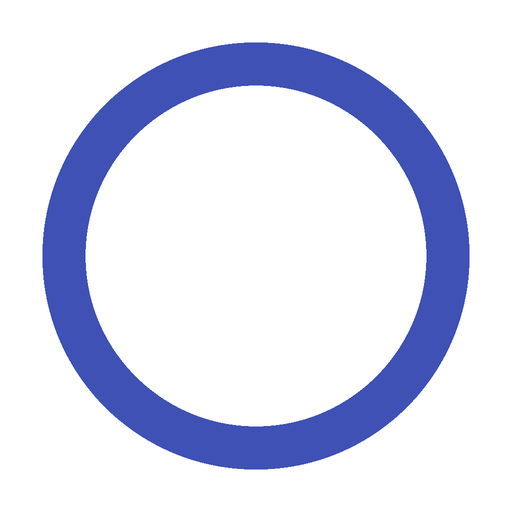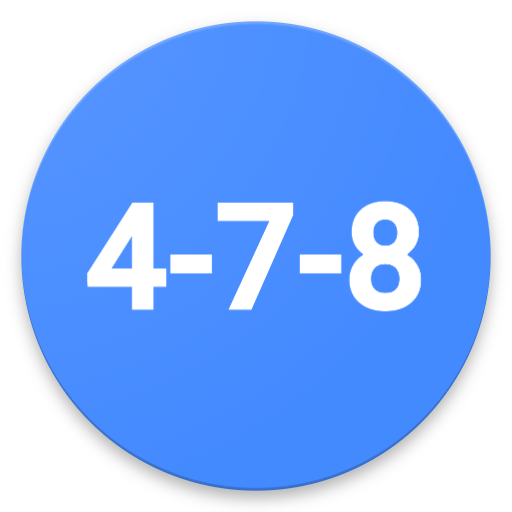
4-7-8 Relax Breathing
Play on PC with BlueStacks – the Android Gaming Platform, trusted by 500M+ gamers.
Page Modified on: April 28, 2019
Play 4-7-8 Relax Breathing on PC
The technique can achieve the following:
• reduce anxiety
• help you to get sleep
• managing cravings
• controlling or reducing anger responses
How to do it:
Before starting the breathing pattern, adopt a comfortable sitting or lying position
• empty the lungs of air, breathe in quietly through the nose for 4 seconds
• hold the breath for a count of 7 seconds
• exhale through the mouth, pursing the lips and making a "whoosh" sound, for 8 seconds
• repeat the cycle up to 4 times
Dr. Weil recommends using the technique at least twice a day to start seeing the benefits sooner. He also suggests that people avoid doing more than four breath cycles in a row until they have more practice with the technique.
A person may feel lightheaded after doing this for the first few times. Therefore, it is advisable to try this technique when sitting or lying down to prevent dizziness or falls.
Play 4-7-8 Relax Breathing on PC. It’s easy to get started.
-
Download and install BlueStacks on your PC
-
Complete Google sign-in to access the Play Store, or do it later
-
Look for 4-7-8 Relax Breathing in the search bar at the top right corner
-
Click to install 4-7-8 Relax Breathing from the search results
-
Complete Google sign-in (if you skipped step 2) to install 4-7-8 Relax Breathing
-
Click the 4-7-8 Relax Breathing icon on the home screen to start playing