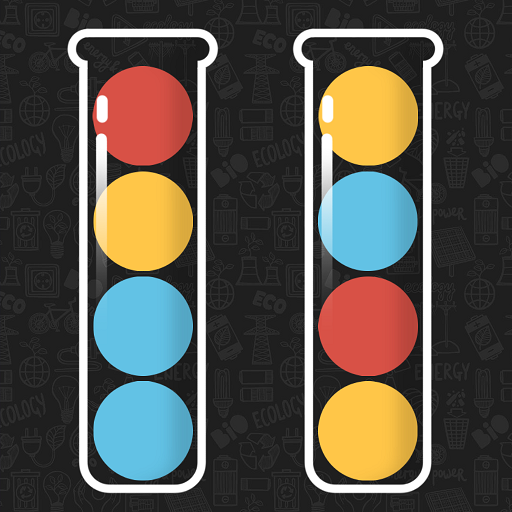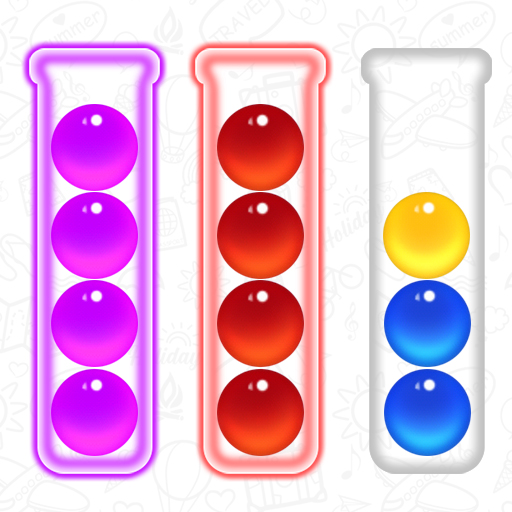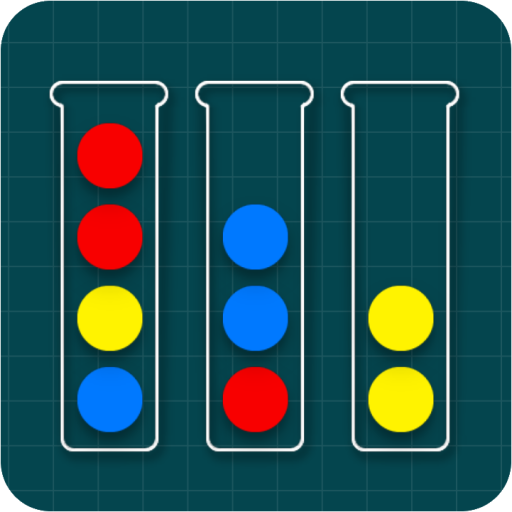
Ball Sort Puzzle - Color Sorting Games
Play on PC with BlueStacks – the Android Gaming Platform, trusted by 500M+ gamers.
Page Modified on: April 1, 2021
Play Ball Sort Puzzle - Color Sorting Games on PC
HOW TO PLAY:
• Tap any tube to move the ball lying on top of any tube into another tube
• The rule is that you can only move a ball on top of another ball if both of them have the same color and the tube you want to move into has enough space. Otherwise the ball is rejected.
• You can always restart the level at any time or retrace your steps one by one using the back button.
• Stack all the balls with the same color into a single tube.
• If you get really stuck you can add a tube to make it easier.
FEATURES:
• Free & easy to play.
• One finger control.
• No time limits!
• No level limits!
• Offline games, play offline without Wifi.
• Easy and addictive gameplay!
• Great game to pass time & it makes you think!
• A family game, where both adults and children can have fun together.
Play Ball Sort Puzzle - Color Sorting Games on PC. It’s easy to get started.
-
Download and install BlueStacks on your PC
-
Complete Google sign-in to access the Play Store, or do it later
-
Look for Ball Sort Puzzle - Color Sorting Games in the search bar at the top right corner
-
Click to install Ball Sort Puzzle - Color Sorting Games from the search results
-
Complete Google sign-in (if you skipped step 2) to install Ball Sort Puzzle - Color Sorting Games
-
Click the Ball Sort Puzzle - Color Sorting Games icon on the home screen to start playing