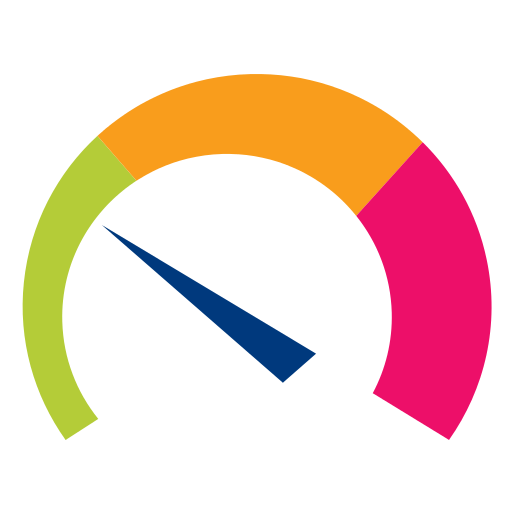Spiceworks - IT Community
Spiele auf dem PC mit BlueStacks - der Android-Gaming-Plattform, der über 500 Millionen Spieler vertrauen.
Seite geändert am: 5. Juli 2019
Play Spiceworks - IT Community on PC
Are you new to us, or are you true to us?
If you are new to us, you may be wondering what Spiceworks is and how it benefits you.
Here are a few reasons:
- We love helping with break/fix questions in all aspects of the IT industry. Search and find answers to your questions within our community of over 5 million users
- Stay up to date with the latest in tech news with our original content created daily
- Research vendors & products
- Test your IT knowledge with our popular Daily Challenge questions or gain even more smarts in our Learn section
Spiceworks IT Community provides 100% free discussions & support for IT pros and sysadmins.
For those of you who are true to us, what are you waiting for?
Download the Spiceworks IT Community app today to access great, informative content, exclusive quizzes, contests and everything you love and expect from Spiceworks.
Spiele Spiceworks - IT Community auf dem PC. Der Einstieg ist einfach.
-
Lade BlueStacks herunter und installiere es auf deinem PC
-
Schließe die Google-Anmeldung ab, um auf den Play Store zuzugreifen, oder mache es später
-
Suche in der Suchleiste oben rechts nach Spiceworks - IT Community
-
Klicke hier, um Spiceworks - IT Community aus den Suchergebnissen zu installieren
-
Schließe die Google-Anmeldung ab (wenn du Schritt 2 übersprungen hast), um Spiceworks - IT Community zu installieren.
-
Klicke auf dem Startbildschirm auf das Spiceworks - IT Community Symbol, um mit dem Spielen zu beginnen