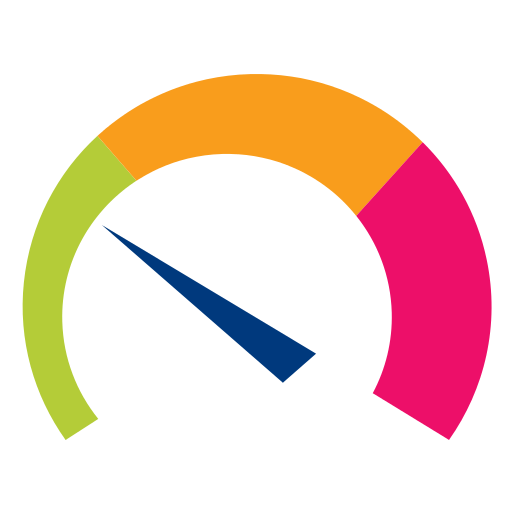Spiceworks - IT Community
Play on PC with BlueStacks – the Android Gaming Platform, trusted by 500M+ gamers.
Page Modified on: July 5, 2019
Play Spiceworks - IT Community on PC
Are you new to us, or are you true to us?
If you are new to us, you may be wondering what Spiceworks is and how it benefits you.
Here are a few reasons:
- We love helping with break/fix questions in all aspects of the IT industry. Search and find answers to your questions within our community of over 5 million users
- Stay up to date with the latest in tech news with our original content created daily
- Research vendors & products
- Test your IT knowledge with our popular Daily Challenge questions or gain even more smarts in our Learn section
Spiceworks IT Community provides 100% free discussions & support for IT pros and sysadmins.
For those of you who are true to us, what are you waiting for?
Download the Spiceworks IT Community app today to access great, informative content, exclusive quizzes, contests and everything you love and expect from Spiceworks.
Play Spiceworks - IT Community on PC. It’s easy to get started.
-
Download and install BlueStacks on your PC
-
Complete Google sign-in to access the Play Store, or do it later
-
Look for Spiceworks - IT Community in the search bar at the top right corner
-
Click to install Spiceworks - IT Community from the search results
-
Complete Google sign-in (if you skipped step 2) to install Spiceworks - IT Community
-
Click the Spiceworks - IT Community icon on the home screen to start playing